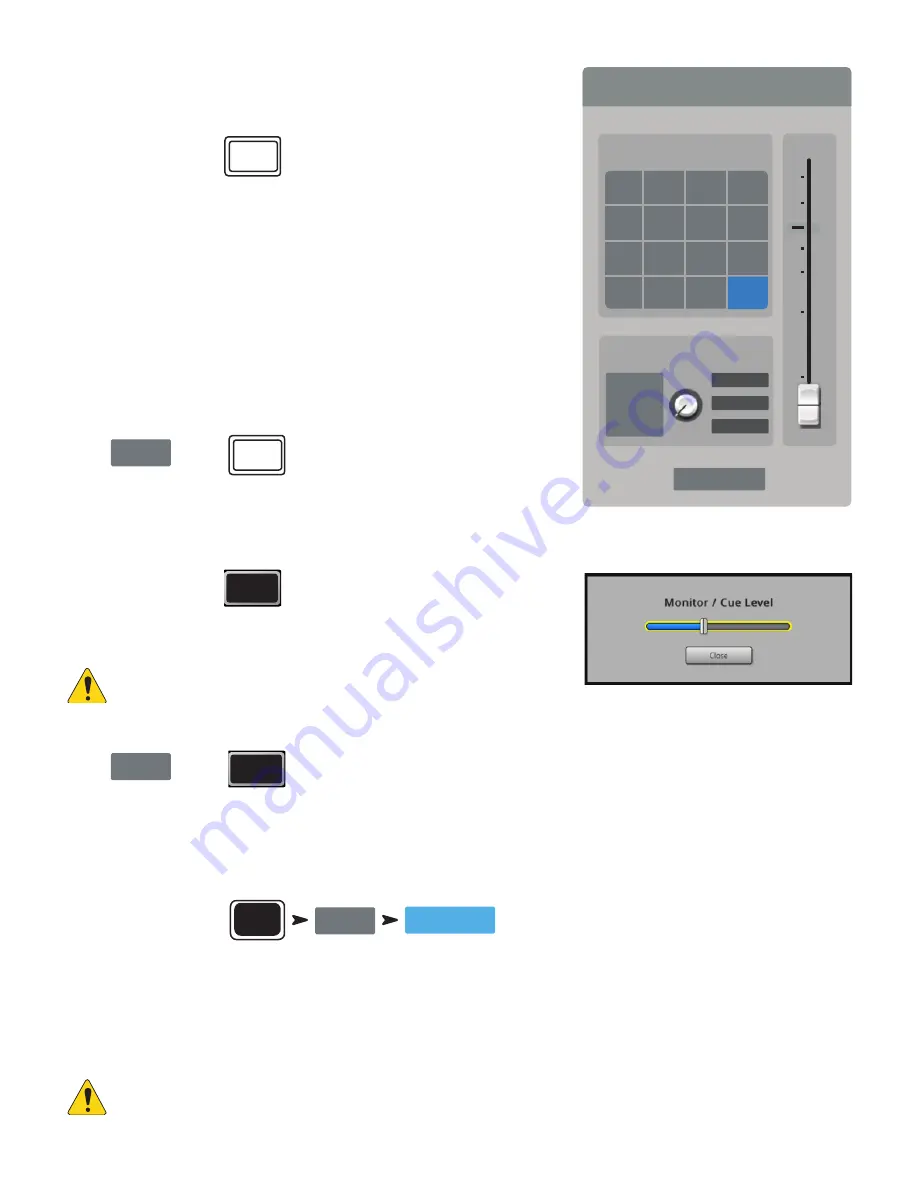
26
1001108-01-F
Monitor (TouchMix-30 Pro only)
The monitor output is most commonly used to feed a pair of monitor loudspeakers.
To adjust Monitor level:
Monitor
Use the Master Rotary Encoder.
The monitor pop-up includes the following controls:
•
Source Selector – Selects a signal for the Monitor output.
» Aux 1 through 14 – The monitor output signal is derived form the
selected Aux mix.
» Main LR – The monitor output signal is derived from the Main L/R output.
» Cue – The monitor output follows the Cue selection.
•
In – Engages / bypasses the delay.
•
Delay – The delay is used to align the audio coming from a distant stage
with the near-field monitor signal heard at the mixer position. Digital
readouts are in feet, milliseconds, and meters.
Touch
Close
or push
Monitor
to close the pop-up.
Monitor (TouchMix-16 only)
Controls the output level for the Monitor Cue
To adjust Monitor level:
Monitor
Use the Master Rotary Encoder.
Monitor / Cue Level
– Controls the level of the Cue signal on the Monitor outputs.
NOTE:
By default, no audio signal is sent to the Monitor Outputs. To send
audio channel signals (including Main LR) to the Monitor Outputs, enable the Cue
button for the channels you want to listen to.
Touch
Close
or push
Monitor
to close the pop-up.
Solo In Place (SIP) (TouchMix-30 Pro only)
When setting up a sound system, it can be very useful to mute all the inputs except for the one being worked on. This could be accomplished by
manually muting all the other channels but there’s a more convenient way.
To set up Solo In Place:
Menu
Mixer Setup
Solo in Place
When Solo In Place is engaged, the input channels’ Cue buttons change color to light red and are labelled SIP. Touching a channel’s SIP button will
mute all the other input channels and the SIP button turns solid green. Multiple inputs may be soloed. The Cue system functions normally for the
mixer’s outputs.
The Solo In Place function does not affect FX returns. This means that when an input channel is soloed, any effect routed to that channel will still be
heard in the mix. If it is desirable to hear a channel soloed without effects, the FX Mute button may be used to mute all effects independently.
IMPORTANT:
Solo In Place (SIP) is an extremely useful function for setup and troubleshooting but can be hazardous during a show.
Be certain to disengage Solo In Place when setup is complete.
-40
-20
-10
-5
U
5
10
Aux 1
Aux 5
Aux 9
Aux 13
Aux 2
Aux 6
Aux 10
Aux 14
Aux 3
Aux 7
Aux 11
Main LR
Aux 4
Aux 8
Aux 12
Cue
Monitor
Source
Delay
In
0.00 feet
0.00 ms
0.00 m
Close






























