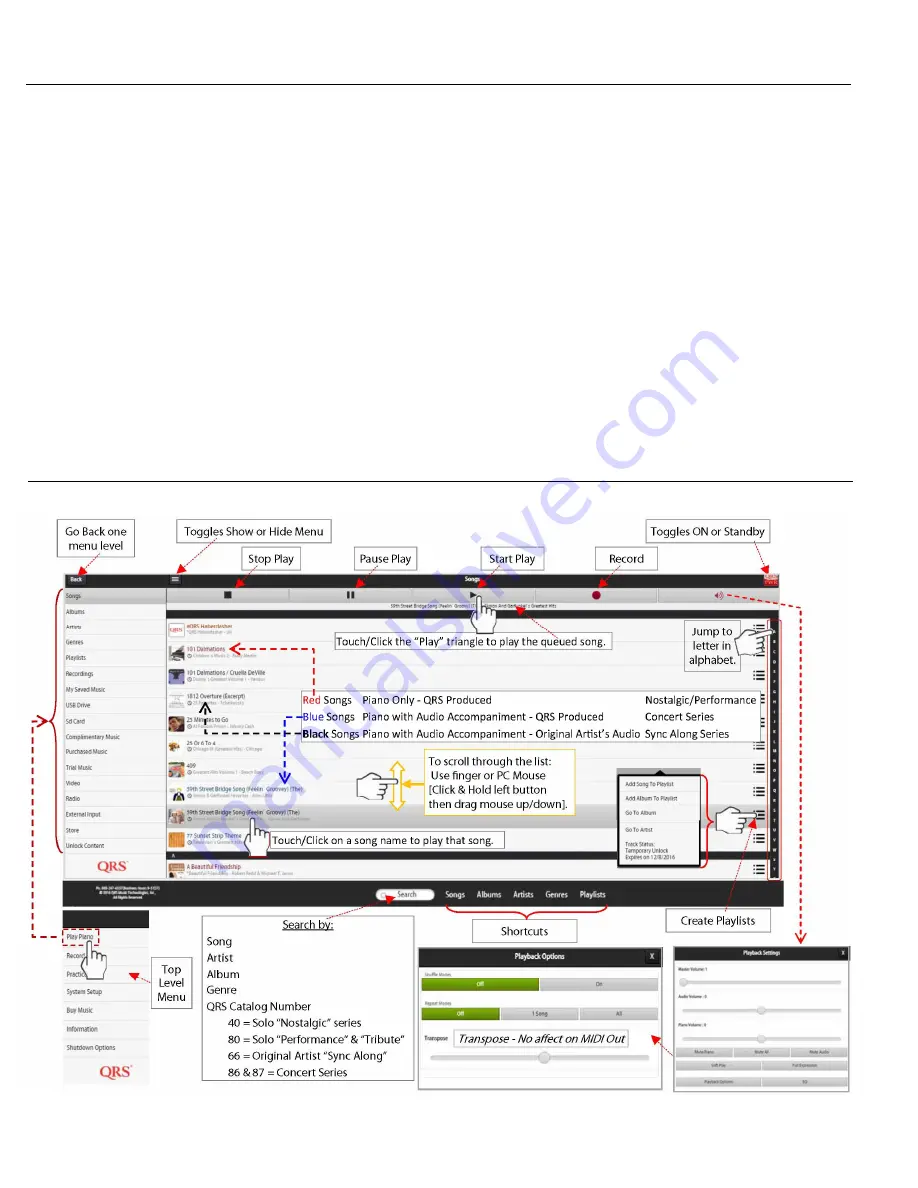
PNO3WB
MIDI Upgrade Kit Instruc ons
‐
83529
10
Customer
Trial
Ac va on
Don’t ac vate the Customer Trial before linking the system to the home network.
See page 14
.
When Networked, the Registra on informa on will automa cally emailed to the QRS o
ffi
ce for documenta on.
If the system is not on the Network, the trial music will only play for ninety seconds.
If the system cannot be networked, call the QRS o
ffi
ce at 800
‐
247
‐
6557 for an Internet Bypass Code.
Go to: System Setup / Trial Ac va on
Tap on the green “Customer Trial Ac va on” bu on, and then OK.
Fill out the form and tap the “Save and Register” bu on.
To verify the release. Go to: System Setup / Service / View Se ngs
Scroll down the page to
fi
nd the Ac ve DRM sec on.
Look for a DRM ID number indica ng...release songs for 1 year...with an expire date.
Song
Menu
Overview
Here is a simple overview of the QRS Music Song Menu. See your QRS PNO3 User Guide for more informa on.
Содержание PNO3WB
Страница 12: ......






























