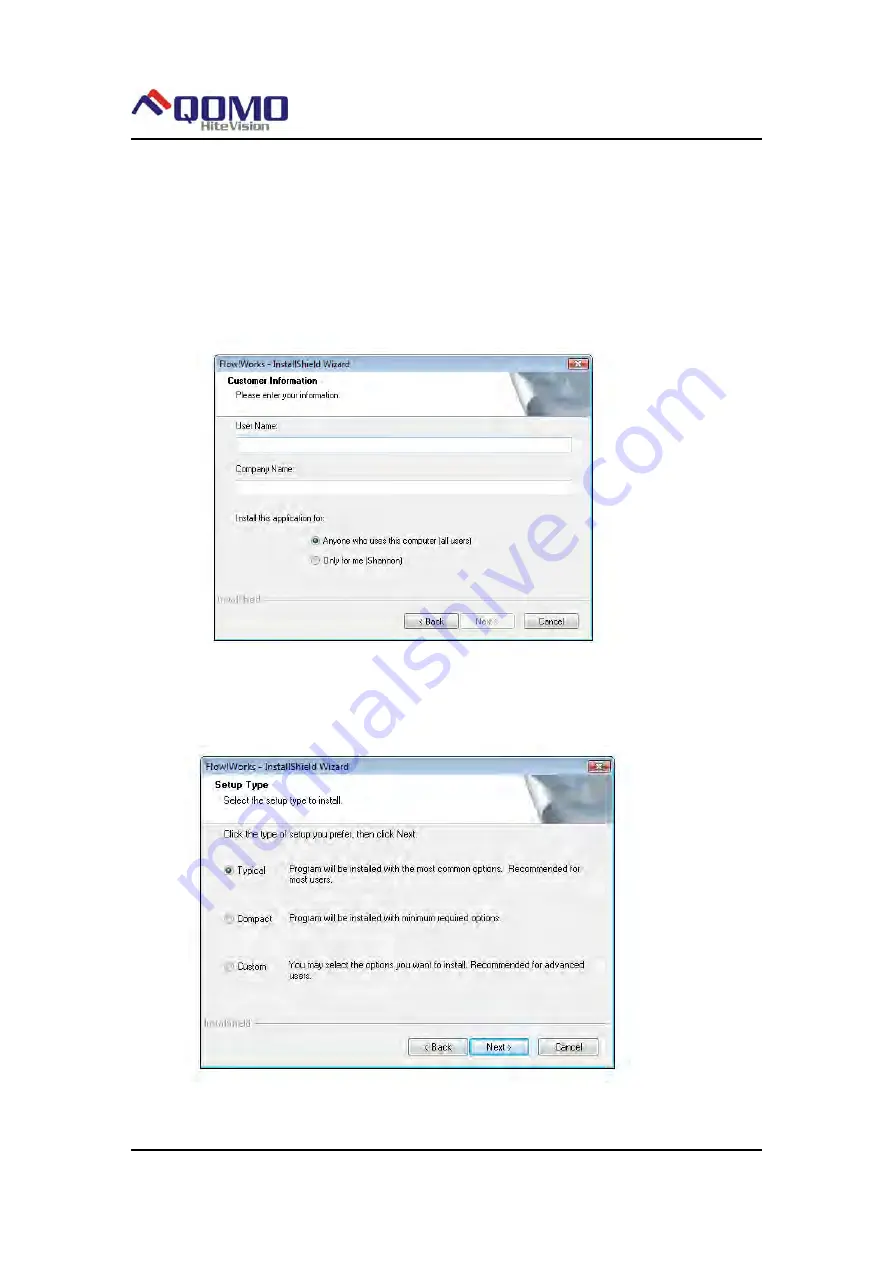
12
e.
Then, in the next screen please type in your name in the “User Name” field and your
company’s name in the “Company Name” field. Then please select if the software is
only being used by the user in the user name field or by anyone who will be using the
computer. When you are finished with this, select the “Next” button in the bottom right
of the window.
f.
The next window will ask you how to setup the software. Please make sure that you
choose the “Typical” download and continue by clicking on the “Next” button in the
bottom right corner.
www.Qomo-Europe.eu




















