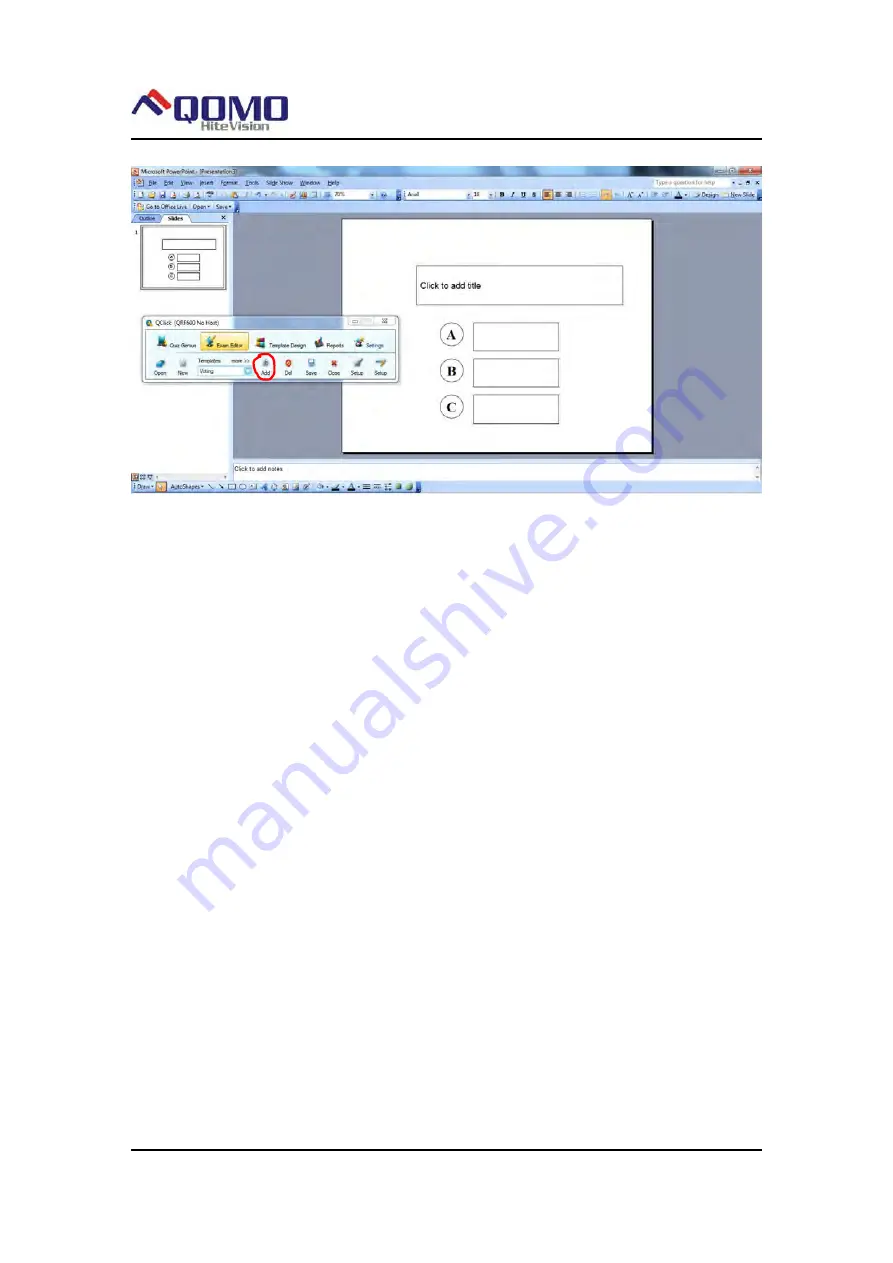Отзывы:
Нет отзывов
Похожие инструкции для qit30

Galaxy Tab S2
Бренд: Samsung Страницы: 56

GALAXY Note 8.0
Бренд: Samsung Страницы: 19

Agile X IS
Бренд: Bartec Страницы: 50

NABI2-NV7A
Бренд: NABI Страницы: 89

ICEROCK-08A Series
Бренд: IEI Technology Страницы: 128

STT104BT-BLACK
Бренд: Sylvania Страницы: 18

ARTTS-1219
Бренд: Bauhn Страницы: 20

YEStablet 7370
Бренд: Affirmative Страницы: 104

T7442
Бренд: Verykool Страницы: 19

CVWG-PC22
Бренд: Chinavision Страницы: 32

THMS 1
Бренд: Adam Hall Страницы: 2

AP-100
Бренд: ACHOM EP Страницы: 17

Quest Tablet
Бренд: Touch Dynamic Страницы: 17

Onetouch Pixi3 7
Бренд: Alcatel Страницы: 27

B791
Бренд: Revox Страницы: 80

TC-LPR-G6
Бренд: Teac Страницы: 2

TN-350
Бренд: Teac Страницы: 12

DJT-2
Бренд: jaytec Страницы: 4