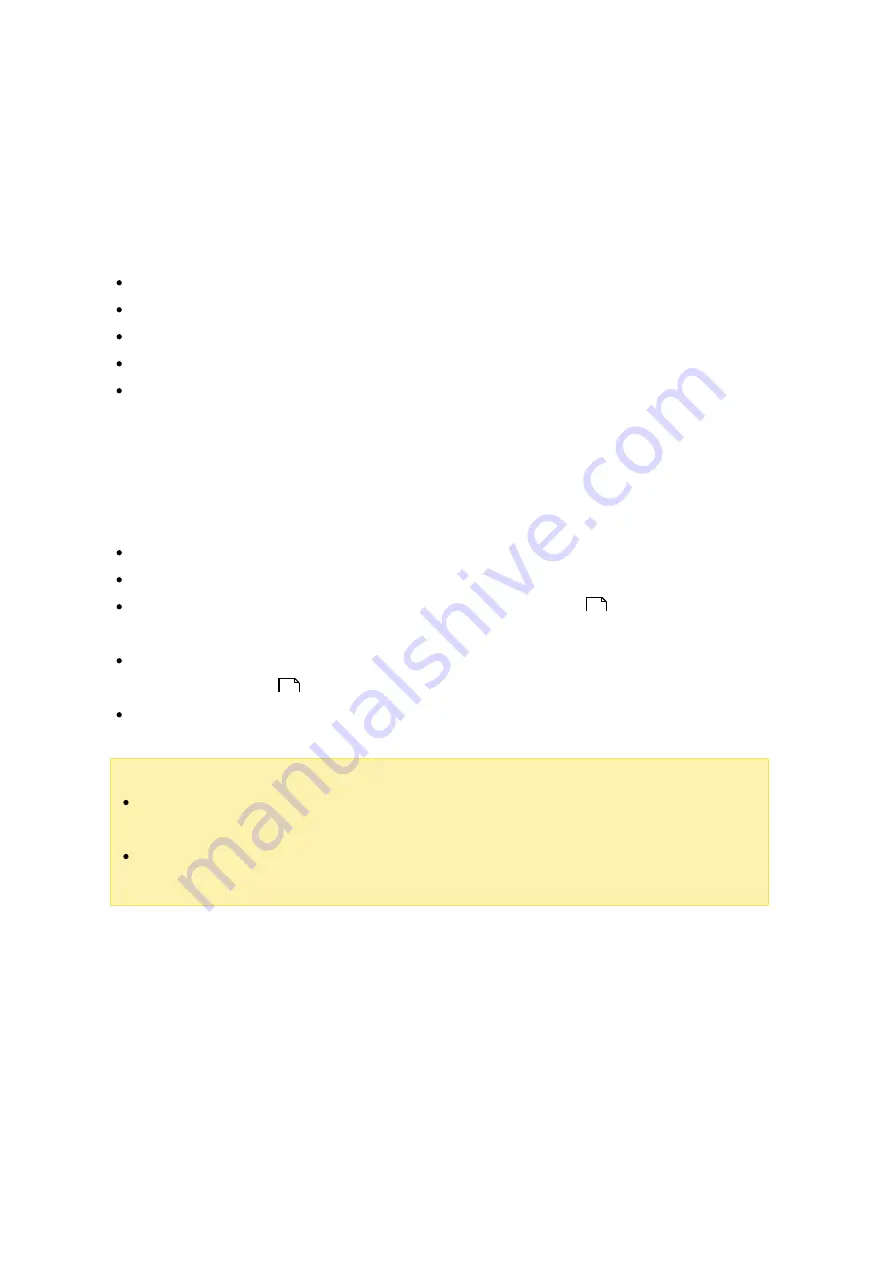
256
logging into the myQNAPcloud portal.
M a na ging a nd C onfiguring y our m y Q NAPc loud Ac c ount
After launching myQNAPcloud or logging into your account on the myQNAPcloud
website, click on your nickname (next to the notification icon in the top-right corner) >
"User Profile". On this page, you can:
Update your profile
Change your myQNAPcloud login password
Add or edit your contact list
Check application logs
Monitor myQNAPcloud activities
Ac c e s s ing NAS Se rv e rs v ia m y Q NAPc loud We bs ite
After you log into the myQNAPcloud web portal, you will see a list of NAS servers under
"My Devices" on the left of the screen. Click on any of the NAS and there will be a list
of available actions to perform and you will be able to:
Perform basic file management tasks as in File Station
Manage share links
Configure access controls (check the above Access Control
section for more
details)
View and access published and private services (for private services, check the
above Cloud Portal
section for more details)
Review and refresh device details or unregister the device
Note :
Once you unregister your device from myQNAPcloud, all of the services will be
stopped.
You must install the CloudLink QPKG in the App Center before performing basic
file management tasks or managing share links on the myQNAPcloud portal site.
Us ing publis he d Se rv ic e s from othe r NAS Se rv e rs v ia m y Q NAPc loud We bs ite
The "Shared with me" feature allows you to quickly find your friend’s devices and
access their published NAS services. Follow these steps to add a device and access its
published services:
1. Log into the myQNAPcloud web portal
2. Type the device name of your friend’s device in the search box in top right corner.
3. Click the "Add to Shared With Me" button (the gray heart icon)
253
252
Содержание HS-210
Страница 18: ...18 1 1 The NAS is turned off by force shutdown hardware shutdown 2 The NAS has been turned on and is ready ...
Страница 157: ...157 o AFP o FTP o File Station ...
Страница 326: ...326 ...
Страница 354: ...354 Vol1 Unmounted The disk volume 1 is unmounted Vol1 Nonactivate The disk volume 1 is inactive ...
Страница 369: ...369 ...
















































