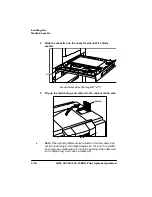&RQWHQWV
Y
Printer Resets 6-50
PostScript Errors 6-51
Windows Driver Problems ......................................................... 6-51
Printer Description Files 6-51
CrownNet Problems ................................................................... 6-52
Output Problems ........................................................................ 6-52
600x600, 1200x1200 dpi Printing Unavailable 6-52
Blank Pages 6-53
Not All Pages Print 6-54
Printer Will Not Duplex 6-54
Disk Problems ............................................................................ 6-54
IDE Internal Hard Disk Not On Line 6-54
External SCSI Hard Disk Not On Line 6-55
Kanji Option Kit Problems ......................................................... 6-55
Can't Download Kanji Fonts 6-55
Can't Access Kanji Fonts 6-56
Can't Access the Kanji File Through Your Application 6-57
Print Quality Problems .............................................................. 6-57
Paper Jams Always Occur 6-58
Printer Will Not Print 600 dpi 6-58
Image Defects ............................................................................. 6-59
White or Light Lines 6-59
Light Image (Entire Page) 6-59
Dark Image (Entire Page) 6-59
Stain Along the Edge of the Page 6-60
Stains on the Back of the Page 6-60
Image Easily Smears when Rubbed 6-60
Placing a Service Call ................................................................ 6-60
Introduction .................................................................................. 7-2
Setting up the Printer Web Page ................................................ 7-3
Содержание 2425
Страница 1: ...406 785 2 3ULQW 6 VWHP 2SHUDWLRQ...
Страница 9: ...QWURGXFWLRQ Q 7KLV KDSWHU Introduction on page 1 2 Typographic Conventions on page 1 4...
Страница 44: ......
Страница 76: ......
Страница 142: ......
Страница 172: ......
Страница 173: ...406 XVWRPHU 6XSSRUW Q 7KLV SSHQGL Sources of customer support on page A 2 QMS world wide offices on page A 5...
Страница 180: ......
Страница 186: ......