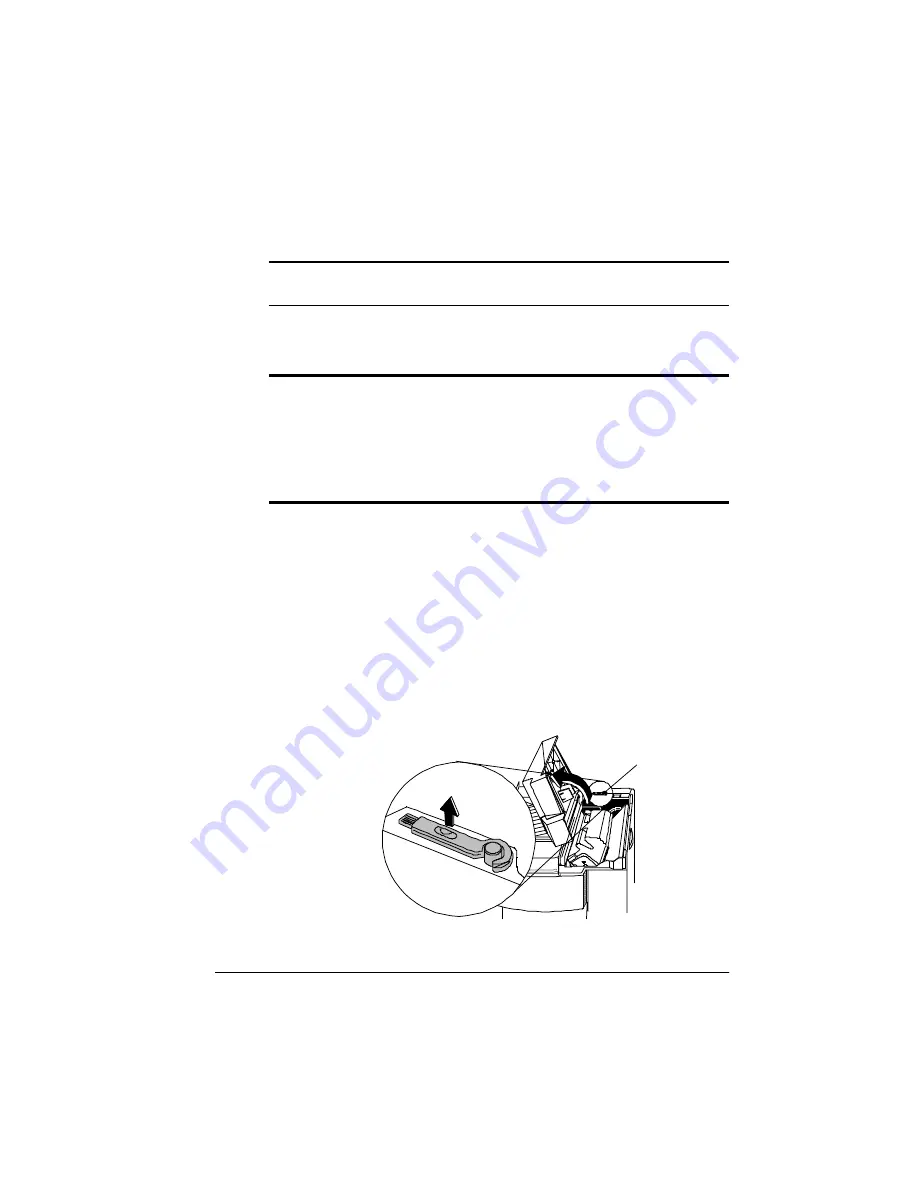
&OHDQLQJWKH
3ULQWHU
3ULQWHU&DUH
▲
Caution:
Avoid using solvents, such as alcohol and benzene, or
sprays as they may damage the finish.
&OHDQLQJWKH$QWLVWDWLF7HHWK
0
WARNING!
Turn off the printer, unplug the power cord, disconnect
any interface cables, and make sure that the fusing unit has cooled
down before cleaning.
ACHTUNG!
Schalten Sie vor der Reinigung bitte den Drucker aus,
ziehen den Netzstecker heraus und entfernen alle Kabel von den
Schnittstellenanschlüssen, bis die Fixiereinheit abgekühlt ist.
To maintain clear, crisp print quality, and to help prevent paper jams,
clean the anti-static teeth after replacing a toner cartridge, or when
necessary. Use the following procedure:
1
Open the top cover and remove the toner cartridge.
»
Note:
If you plan to reinstall the toner cartridge, put it back in its
aluminum bag or a desk drawer, or cover it with a thick cloth while
cleaning the interior of the printer. The toner cartridge can be
damaged by exposure to light.
2
Remove the green cleaning brush from the inner right side of
the printer.
*UHHQ
&OHDQLQJ
%UXVK
Содержание 2425
Страница 1: ...406 785 2 3ULQW 6 VWHP 2SHUDWLRQ...
Страница 9: ...QWURGXFWLRQ Q 7KLV KDSWHU Introduction on page 1 2 Typographic Conventions on page 1 4...
Страница 44: ......
Страница 76: ......
Страница 142: ......
Страница 172: ......
Страница 173: ...406 XVWRPHU 6XSSRUW Q 7KLV SSHQGL Sources of customer support on page A 2 QMS world wide offices on page A 5...
Страница 180: ......
Страница 186: ......
















































