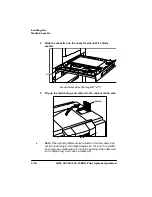3ULQWLQJ
(QYHORSHV
406785%23ULQW6\VWHP2SHUDWLRQ
7UDQVSDUHQFLHV6SHFLDO&RQVLGHUDWLRQV
Transparencies are printed from the multipurpose tray, using the face-
up output tray at the back of the printer.
We recommend using Canon USA or 3M type PP2500 transpar-
encies.
Use only transparency sizes letter or A4.
Transparencies must be able to withstand the heat generated by
the fixing assembly (190
°
C/374
°
F), without melting.
Tap the stack of transparencies on a flat surface to align the
edges, before loading them. Remember, don’t fan the stack.
When handling transparencies, hold them by their edges and
avoid touching the print side.
Load transparencies printing side up. The correct print side is
usually marked on the transparency package. About 20 sheets
can be loaded at one time.
When printing transparencies with face-up delivery, remove them
from the face-up tray as soon as delivered to prevent excessive
curling and jams.
Remember to keep the media path clean. Transparencies are
especially sensitive to a dirty media path. If there are shadows
either on the top or the bottom of the sheets, see chapter 4,
“Printer Care,” for instructions on how to clean the media path.
3ULQWLQJ(QYHORSHV
The QMS 2425/2425
TURBO Print System supports envelope print-
ing in two ways:
From the multipurpose tray on any size media from 6.92'' x
10.23''—176 mm x 260 mm by manually inserting up to 10 enve-
lope in the tray.
Содержание 2425
Страница 1: ...406 785 2 3ULQW 6 VWHP 2SHUDWLRQ...
Страница 9: ...QWURGXFWLRQ Q 7KLV KDSWHU Introduction on page 1 2 Typographic Conventions on page 1 4...
Страница 44: ......
Страница 76: ......
Страница 142: ......
Страница 172: ......
Страница 173: ...406 XVWRPHU 6XSSRUW Q 7KLV SSHQGL Sources of customer support on page A 2 QMS world wide offices on page A 5...
Страница 180: ......
Страница 186: ......