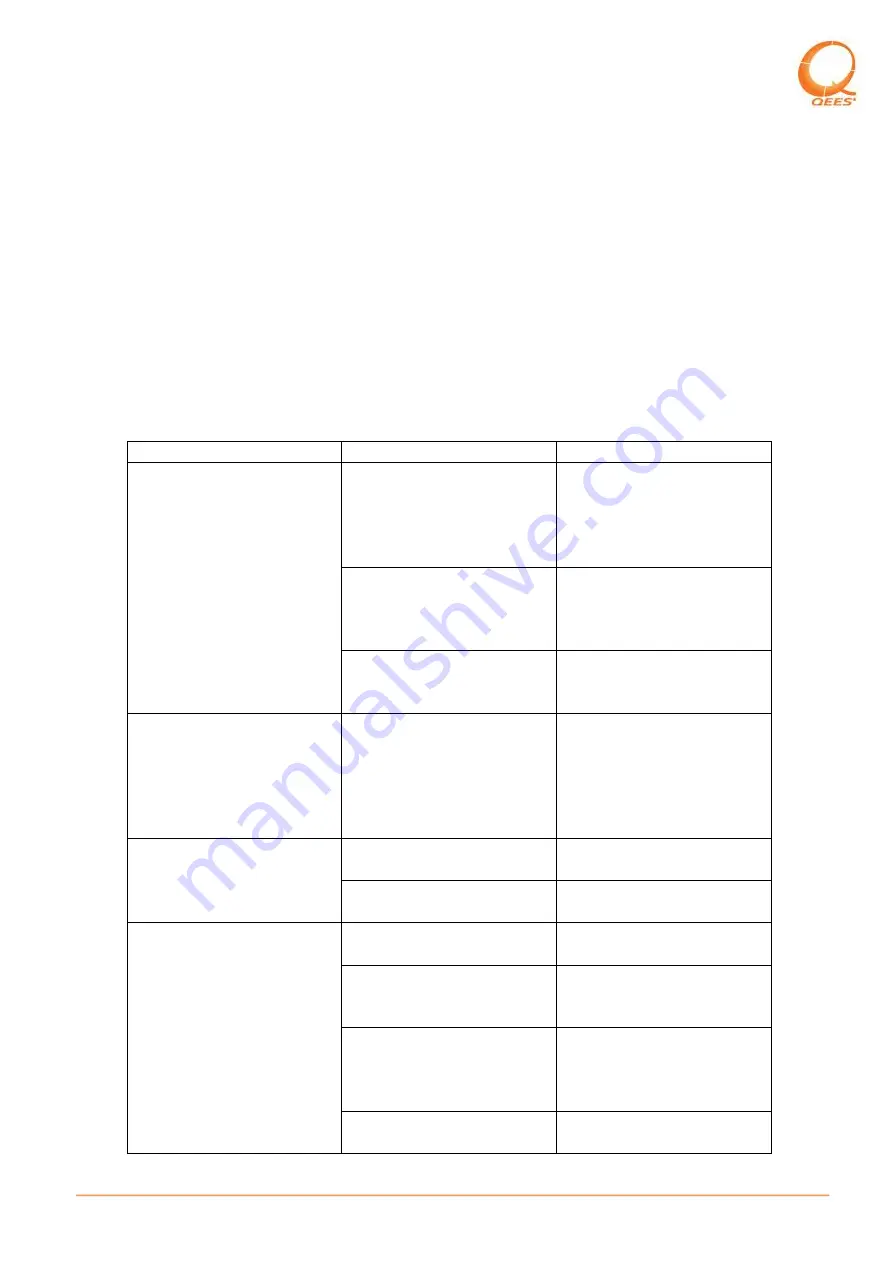
11
QEES A/S - Naverland 2,14 sal. - 2600 Glostrup - Denmark - (+45) 81 41 10 10 - www.qees.eu
activated later by using double click on a button. The action will be noticeable only if
the scene device state differs from the state the device is currently in.
The Scene Controller Configuration Set Commands can be used from the PC
controller to configure the dimming duration that will be used by MyKey when
sending a Scene Activation Set Command.
Note: A slave device can be part of multiple scenes and at different state.
It is possible to use the MyKey for activating scenes set up using another
controller, by setting the scene ID for a particular group through the Scene
Controller Configuration command class. However, note that when sending a
store scene command, the ID under which the new scene is stored is again going
to be equal to the ID of the group.
Troubleshooting
Problem
Possible Cause
Solution
MyKey won’t add a
device, reports an error or
timeout
MyKey may be out of
range of the nearest Z-
Wave equipment that can
act as a repeater
Try moving closer to a Z-
Wave device and enable
network wide inclusion on
the device that you want to
add in the network
The Z-Wave device has to
be in inclusion mode in
order to be added
Try using the steps you
find in the manual at
chapter: Adding devices to
network.
MyKey may not have
inclusion privileges
Make sure the device is
primary controller (see the
manual for steps required).
The device you are trying
to add is functioning on
another frequency
Please make sure that both
the MyKey and the device
you want to add in a
network function on the
same frequency (eg. EU –
868 MHz, US 908 MHz)
MyKey is not responding
The MyKey battery could
be empty
Proceed with recharging
steps
The MyKey could be
glitched
Proceed
with
hardware
reset procedure
Devices
previously
associated
provide
no
feedback when pressing
the controlling button
Light bulb is burned out
Try changing the light bulb
with a new one.
Load not properly installed Try checking if the wiring
was made according to
manual instructions.
MyKey may be out of
range of the nearest Z-
Wave equipment that can
act as a repeater
Try moving closer to a Z-
Wave device.
MyKey could be in bridge
mode
Press a button to exit
bridge mode and resume
































