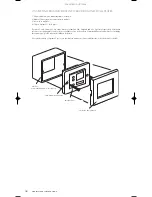Operation
19
Important Notice
These functions are only possible
when using suitable products from
supported brands (see specifications
for list of brands).
The infra-red relay feature of the
Docking handset can only be used
when the handset is docked and the
Docking Port suitably wired.
MusiQ RFS front panel controls
These enable both zones to be controlled directly from the unit. The functionality is the same as the
RF handset detailed above. In addition, the LCD display conveys comprehensive information about
the status of both zones.
Zone “B”
Zone “A”
6.4 KEY FUNCTIONS
Infra-red receiver window
Switches zone off
Increase volume
Decrease volume
*Double press will skip the next disc.
Press once switches zone on and selects
Tuner (Source 1)
Press and hold down will skip radio stations
(8 stations loop)
Press and hold down for 3 seconds, will
switchzone on and send play command* to
C.D.player (Source 2)
Press and hold down for 1.5 seconds will
skip to next track
Press once switches zone on and
selects Tuner (Source 1)
Press and hold down will skip radio
stations (8 stations loop)
Press and hold down for 3 seconds, will
switchzone on and send play command* to
C.D.player (Source 2)
Press and hold down for 1.5 seconds will
skip to next track
Infra-red receiver window
Switches zone off
Decrease volume
Increase volume
*Double press will skip the next disc.
Source selected
Standby indication
Infra-red receive
indication
MusiQ Manual (English) 10/1/03 2:19 PM Page 21
Содержание MusiQ RFS
Страница 1: ...M u s i Q ...
Страница 23: ...MusiQ Mode d emploi ...
Страница 24: ... Making Hi Fi go places Musik für das ganze Haus La Hi Fi en tous lieux ...
Страница 46: ...MusiQ Bedienungsanleitung ...