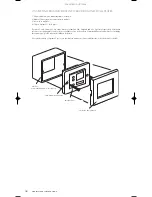13
Configuring the System
3.1.1 SWITCH 1 - PAGING INHIBIT
When using MusiQ with a microphone, you may only want the announcement to be broadcast over one zone. By
setting the switch to ON, only Zone A will relay microphone announcements.
3.1.2 SWITCHES 2 AND 3 - ACTIVE EQ SOUND ENHANCEMENT
When using very small speaker systems or low cost ceiling speakers you should set the Active EQ sound enhancement
feature ON in the appropriate Zone/s to give a fuller and more powerful sound. Experiment to decide which switch
position gives the best results in your environment.
Note: When resetting the Active EQ sound enhancement switches you must turn the mains power Off and then On for the new settings to take
effect.
3.1.3 SWITCH 4 - SLAVE OR MASTER
When using a single MusiQ switch 4 should always be set to Master (ON).
When using multiple MusiQs it is possible to control all units from a single keypad. To do this, switch 4 on all units
other than the Prime MusiQ, must be set to Slave (OFF). This limits the units communication to the SDB Serial Data
Bus only.
There are many different configuration options; refer to section 3.2 for further details.
Note: You can Mix RFS and IS units together if you wish. When constructing a large system where control is required from a central location, it is
recommended that a Master RFS unit be used in conjunction with IS units set in Slave mode. This gives the most economical solution.
3.1.4 SWITCH 5 - PARTY MODE
MusiQ can be configured to operate Zone A and Zone B simultaneously from the RF handset, KMM Keypad or front
panel control by setting switch 5 to ON. This means that if either a Zone A or Zone B command is issued both zones
will respond, selecting the same source and volume level. This is particularly useful when you want the same sound
in all zones. When party mode is selected, the standby LED will glow AMBER when both zones are in standby. To enter
party mode on the RFS units depress both standby buttons simultaneously when both zones are in standby. If the unit
is an RFS, the display will show a Party Cocktail glass when the unit is active. To exit party mode depress both standby
buttons simultaneously when in standby.
MusiQ Manual (English) 10/1/03 2:19 PM Page 15
Содержание MusiQ RFS
Страница 1: ...M u s i Q ...
Страница 23: ...MusiQ Mode d emploi ...
Страница 24: ... Making Hi Fi go places Musik für das ganze Haus La Hi Fi en tous lieux ...
Страница 46: ...MusiQ Bedienungsanleitung ...