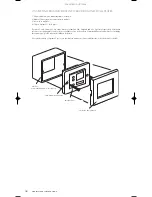Additional Notes
20
MusiQ User Instructions
7 ADDITIONAL NOTES
LOOPING MUSIQ’S TOGETHER
Note 1: It is important to remember that when a unit is configured as a ‘Slave’ it will only respond to Serial Data Bus
commands from the master unit. Front panel, RF handset and KMM commands are automatically disabled.
Note 2: For reliable Serial Bus communications it is important that the Audio Link lead is connected.
Note 3: The setting of the address switches has no effect on the operation of ‘Slave’ units.
Note 4: When looping units together you only need to connect IR window emitters to the last MusiQ in the chain.
Note 5: Do not try and connect sources via the source Input phono sockets and Audio Loop IN sockets at the
same time.
Note 6: There must normally only be ONE master unit in a multiple MusiQ system. However, if a large number of
MusiQ units are installed and you want to share common audio sources , there is a provision to have more
than one Master unit.
The following diagram illustrates a typical example:
The SDB lead incorporates a switch which blocks both Masters controlling both sets of slave units.
When configuring such a system ensure that the SDB switch is set to give independent control from each master unit.
6.5 STATUS DISPLAY RFS CONTROLLER ONLY
1) Microphone
Paging
Active
2) Zone in Standby Mode
3) Volume Level Indicator
4) Indicates Source Selected
5) Indicates a Command is being
received from a KMM or
RF Handset
6) Party
Mode
Activated
7) Serial Data Connection Active.
This indicates data is being
transferred between linked
controllers
Source 1
Source 1
SDB Switch OFF
Master 1
Master 2
Slave Units
Slave Units
MusiQ Manual (English) 10/1/03 2:19 PM Page 22
Содержание MusiQ RFS
Страница 1: ...M u s i Q ...
Страница 23: ...MusiQ Mode d emploi ...
Страница 24: ... Making Hi Fi go places Musik für das ganze Haus La Hi Fi en tous lieux ...
Страница 46: ...MusiQ Bedienungsanleitung ...