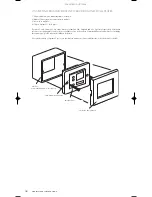16
MusiQ User Instructions
Technical Specification, Operation
5 TECHNICAL SPECIFICATION
Power Output into 5 Ohms @ 1 kHz
22 W at 0.1%THD
One channel driven.
Power Output into 5 Ohms @ 1 kHz
20 W at 1.0%THD
Two channels driven.
Recommended Speaker Impedance:
4 - 16 Ohms
Frequency Response:
20 Hz to 20 kHz ±0.5dB
Frequency Response of
+2.75 dB @ 100 Hz relative to 0 dB at 1 kHz
Active EQ Sound Enhancement:
+0.55 dB @ 5.3 kHz relative to 0 dB at 1 kHz
Distortion THD
1 kHz at 10 W <0.04%
One channel driven
(measured into 5 Ohms)
Channel Separation:
>80 dB @1 kHz between Left & Right Channels.
>90 dB @1 kHz between Source 1 & Source 2 Inputs.
Input Sensitivity:
370 mV RMS into 100k Ohms for full output at maximum volume
5.1 Microphone Input
Input Impedance:
680 Ohms
(suitable for microphones with a nominal impedance of 200-1k Ohms)
Gain Control Range:
45 dB
Frequency Response:
40 Hz to 20 kHz ±0.8dB
5.2 General
Weight:
3.5 kg
Power Consumption:
120 W
Battery
(MusiQ RF/RFS Handset only)
Type MN21, GP23A or VR22
(Available from all good photography shops)
Supported Brands
RC-5 - A Philips code set used by many other companies including
Arcam, Linn and Marantz
Caution: Some manufacturers who claim to use this code set do not follow the correct
protocol and therefore their equipment may not respond correctly, or at all.
Denon
Caution: MusiQ will operate tuners with direct preset selection only.
Check with dealer first.
Pioneer, Sony, Yamaha
6 OPERATION
6.1 MUSIQ FRONT PANEL CONTROLS (RFS MODELS)
Two columns of buttons on the front panels of the RFS models enable control of both Zones directly from the unit. The
left hand buttons control the functions of Zone A and the right hand buttons control the functions of Zone B.
1. Pressing the Source 1 (tuner) or Source 2 (CD) button when the unit is in Standby will turn the zone ON and select
the appropriate source. The volume will increase to a low listening level (see note below), and both the display and
buttons will illuminate.
2. Pressing the Standby button will return the zone to standby. If both zones are active and one is switched into standby
the other zone will remain ON. The display will remain active until both zones are in standby.
Note: When either Zone is returned to standby the Volume level is remembered, providing the unit is not switched
OFF.
This means that the volume will return to the previous listening level when the zone is re-activated on
subsequent occasions.
3. Pressing the Volume Up button will increase the listening level in the zone. The LCD volume bar graph display rises
to indicate the level reached.
4. Pressing the Volume Down button will decrease the listening level in the zone. The LCD volume bar graph display
falls to indicate the level reached.
MusiQ Manual (English) 10/1/03 2:19 PM Page 18
Содержание MusiQ RFS
Страница 1: ...M u s i Q ...
Страница 23: ...MusiQ Mode d emploi ...
Страница 24: ... Making Hi Fi go places Musik für das ganze Haus La Hi Fi en tous lieux ...
Страница 46: ...MusiQ Bedienungsanleitung ...