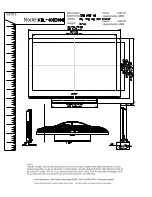4.2 Mounting the system to a subframe or panel
39
4.2
Mounting the system to a subframe or panel
For installation, please refer to the Installation Instructions delivered with
the product.
The GN panel may not tilt more than 10° in the application!
The system is delivered with mounting clamps and Allen screws in order to mount the system to
a subframe or panel.
Mounting a GN10
1
Example of subframe for system installation
2
Enclosure of the 10.4" display
3
Mounting clamp with screw
4
Compact flash card slot
1
2
3
4
3
3
3
Содержание Imagechecker Q.400PD
Страница 1: ...Imagechecker Q 400PD Hardware Manual www qvitec de Erkennen was möglich ist ...
Страница 7: ......
Страница 8: ...Chapter 1 Introduction ...
Страница 16: ...Chapter 2 Scope of delivery ...
Страница 18: ...Chapter 3 Product description ...
Страница 20: ...3 1 All views 19 Rear view ...
Страница 31: ...Product description 30 3 6 Rear view Rear of the GN10 Rear of the GN07 3 5 1 2 2 4 2 2 2 2 2 2 3 1 2 2 2 2 ...
Страница 36: ...Chapter 4 Wiring and installation ...
Страница 51: ......
Страница 52: ...Chapter 5 Technical data ...
Страница 57: ...Technical data 56 GN10 GN12 ...
Страница 58: ...5 3 Dimensions 57 GN15 5 3 2 Rear and Right Side Views GN07 ...
Страница 59: ...Technical data 58 GN10 GN12 ...
Страница 60: ...5 3 Dimensions 59 GN15 ...
Страница 61: ......
Страница 64: ...63 Record of changes Manual No Date Description of Changes MANHWQPCPD13AE June 2013 First edition ...