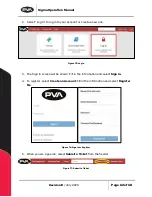Sigma Operation Manual
Revision B
/
July 2020
Page 56 of 68
Files can be uploaded by browsing for them or dropping them onto the
Upload G Code
Files(s)
button. The file upload functionality cannot be used during while the machine is
running.
Figure 65: Upload G-Code File
Right-click on a G-code file to display a list of options. From here, you can run the dispense
part (
Print File
), estimate the dispense path time (
Simulate File
), or download the G-code
file (
Download
). You can also rename or delete the file, as well as manually edit the G-
code.
Figure 66: G-code Right Click Options