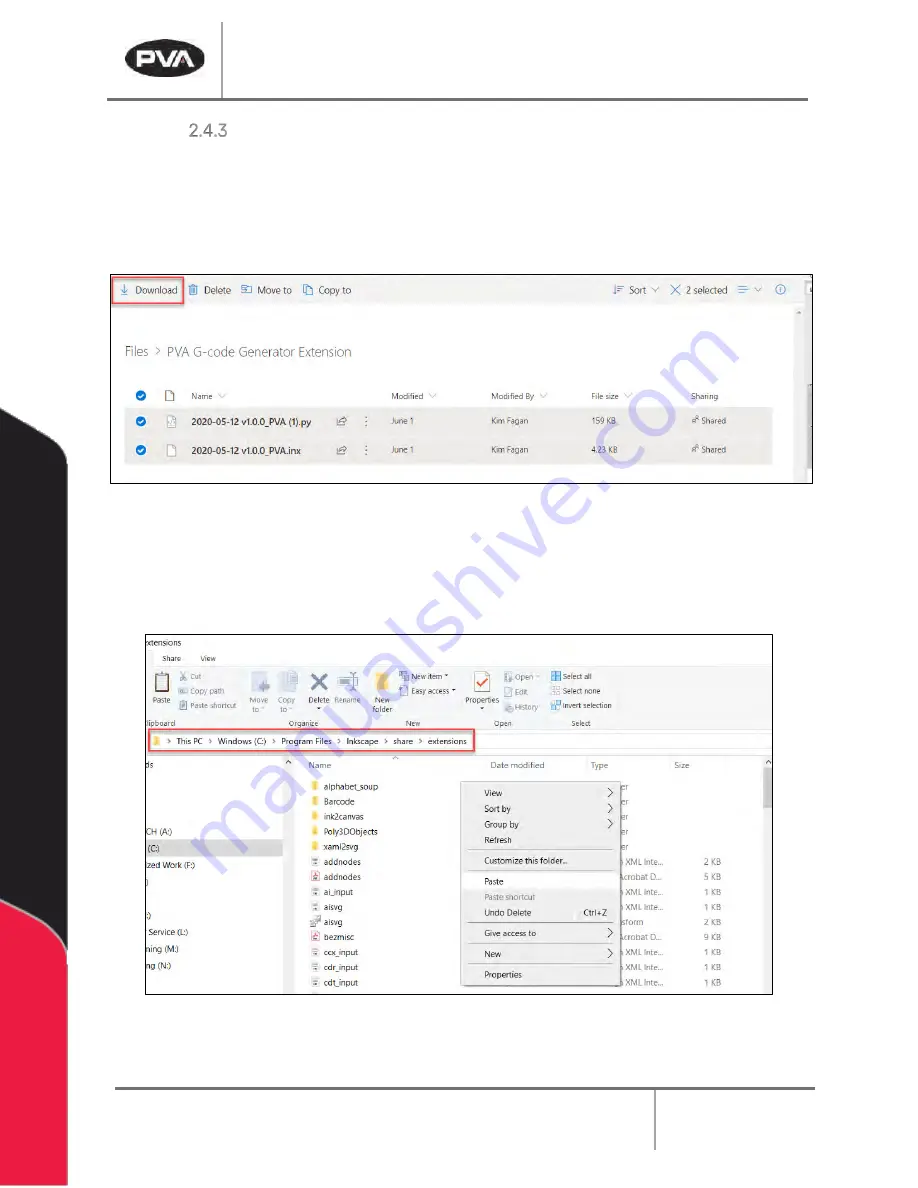
Sigma Operation Manual
Revision B
/
July 2020
Page 19 of 68
Install PVA G-code Generator Extension
Prior to use, the PVA G-code Generator extension must be installed within Inkscape.
1.
Click
G-code Generator
.
2.
When the screen opens, select all files and click Download.
Figure 7: Install PVA G-code Extension 1
3.
The zip file will open in Windows Explorer.
4.
Copy the files and paste them into the following Windows Explorer folder:
C:\Program Files\Inkscape\share\extensions
Figure 8: Install PVA G-code Extension 2






























