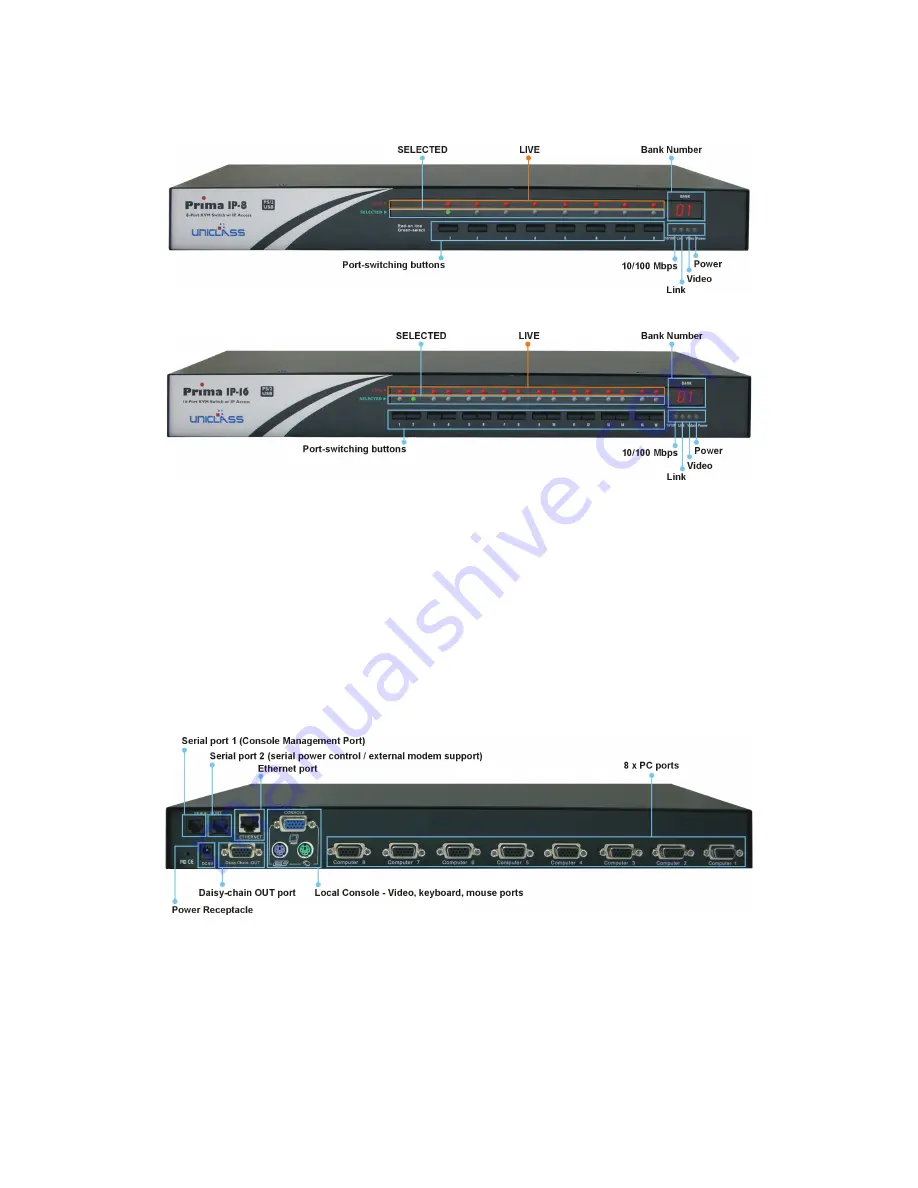
Prima IP User Manual Rev 1.5 2007
- -
7
1.4
Prima IP External Views
1.4.1 Prima IP Front View
1.4.2 Prima IP 8 - Front-panel
1.4.3 Prima IP 16 - Front-panel
The Dual Numerical LED
shows bank number of the Prima IP KVM Switch within a Daisy-chain
The 10/100Mbps LED
is lit as solid orange when the current digital link is running on 100Mbps speed.
The Link/Act LED
gives off solid green light when a network link is established and flashes whenever
network transmission are perceived on the digital port.
The Power LED
indicates the Power On status when it is lit as solid red.
The Video LED
indicates the normal functioning of video server when it is blinking orange.
1.4.4 Prima IP Rear View
Figure 7: Prima IP 8 - Rear-panel














































