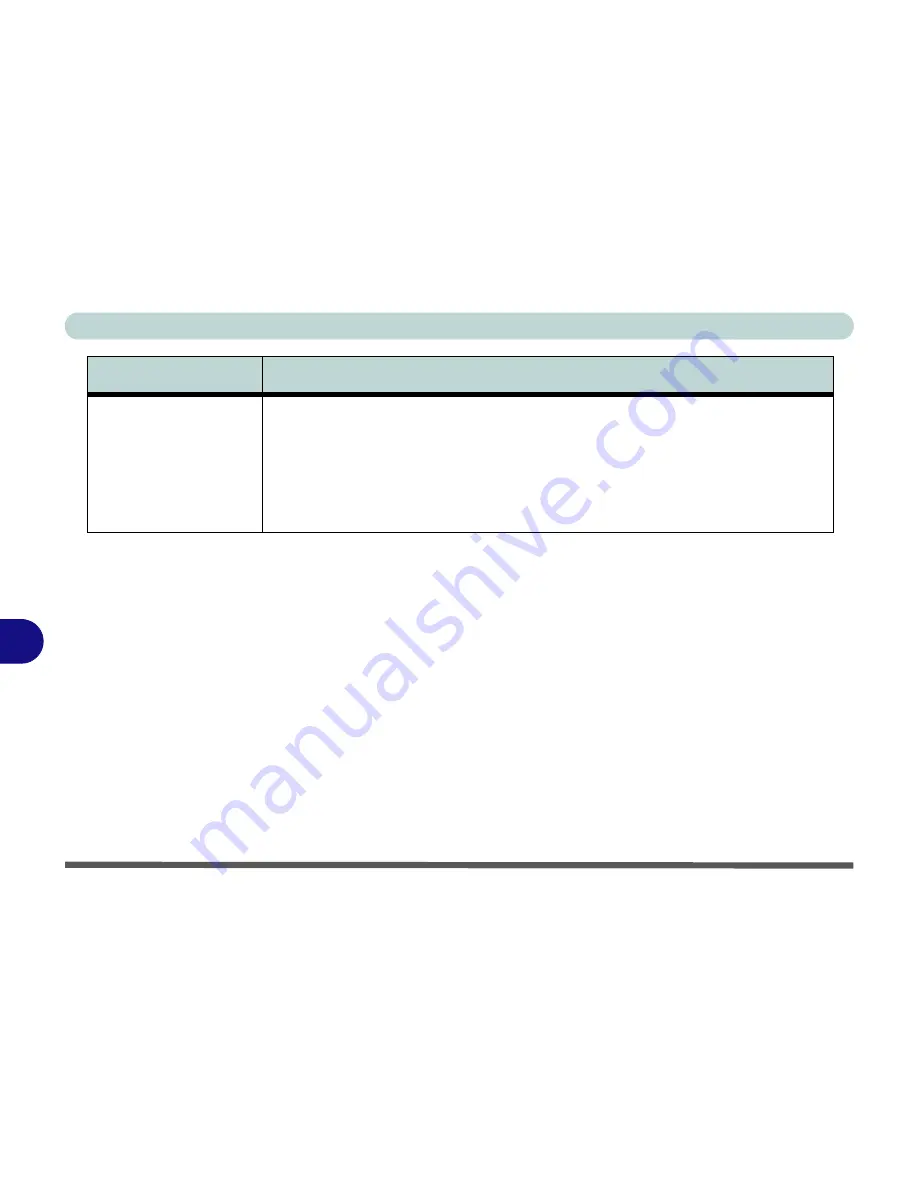
Troubleshooting
8 - 8 Power
8
The computer feels too
hot.
Make sure the computer is properly ventilated and the vents/fan intakes are not blocked
(see
“Overheating” on page 1 - 17
). If this doesn’t cool it down, put the system into
Hibernate
mode or turn it off for an hour. Make sure the computer isn’t sitting on a thermal
surface. Make sure you’re using the correct adapter.
Make sure that your notebook is completely powered off before putting it into a travel bag
(or any such container). Putting a notebook which is powered on in a travel bag may cause
the vents/intakes to be blocked.
Problem
Possible Cause/Solution
Содержание D87P
Страница 1: ......
Страница 2: ......
Страница 20: ...XVIII Preface ...
Страница 44: ...Introduction 1 24 1 ...
Страница 68: ...Using The Computer 2 24 2 ...
Страница 110: ...Drivers Utilities 4 16 4 ...
Страница 136: ...Upgrading The Computer 6 12 6 ...
Страница 143: ...Options The Wireless LAN Module 7 7 7 Figure 7 3 Wireless LAN Screens WinXP ...
Страница 146: ...Options 7 10 The Bluetooth Module 7 Figure 7 4 Bluetooth Control Panel My Bluetooth Places ...











































