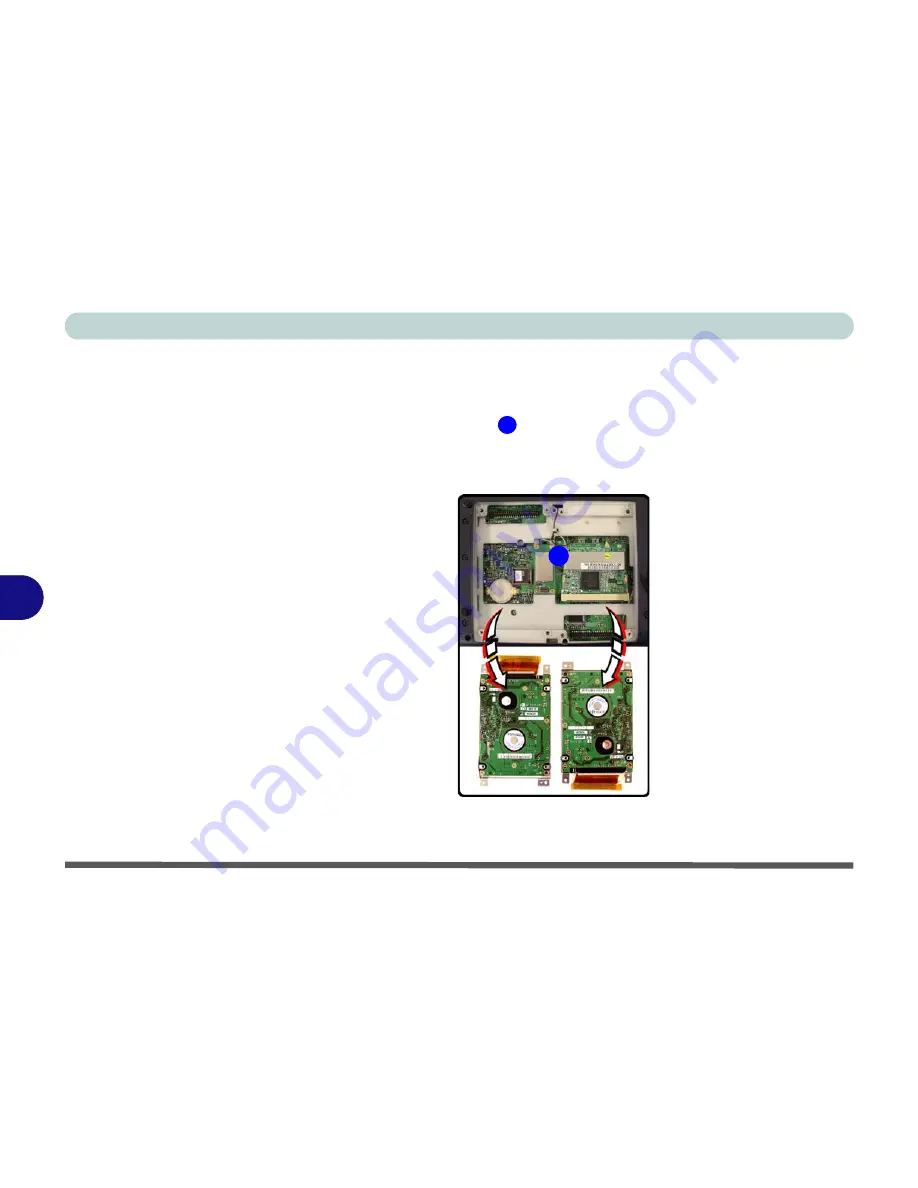
Options
7 - 18 RAID Configuration
7
Jumper Setting for RAID/ATA Configuration
1.
Follow the procedure to remove the secondary hard disk (see
“Upgrading
the Hard Disk(s)” on page 6 - 5
).
2.
Locate the jumper at point
.
3.
Use a bent paper clip to push the switches up to
ON
for
RAID
mode, or
down to off for
ATA
mode.
Figure 7 - 7
RAID Jumper Location
1
2
3
1
Содержание D87P
Страница 1: ......
Страница 2: ......
Страница 20: ...XVIII Preface ...
Страница 44: ...Introduction 1 24 1 ...
Страница 68: ...Using The Computer 2 24 2 ...
Страница 110: ...Drivers Utilities 4 16 4 ...
Страница 136: ...Upgrading The Computer 6 12 6 ...
Страница 143: ...Options The Wireless LAN Module 7 7 7 Figure 7 3 Wireless LAN Screens WinXP ...
Страница 146: ...Options 7 10 The Bluetooth Module 7 Figure 7 4 Bluetooth Control Panel My Bluetooth Places ...
















































