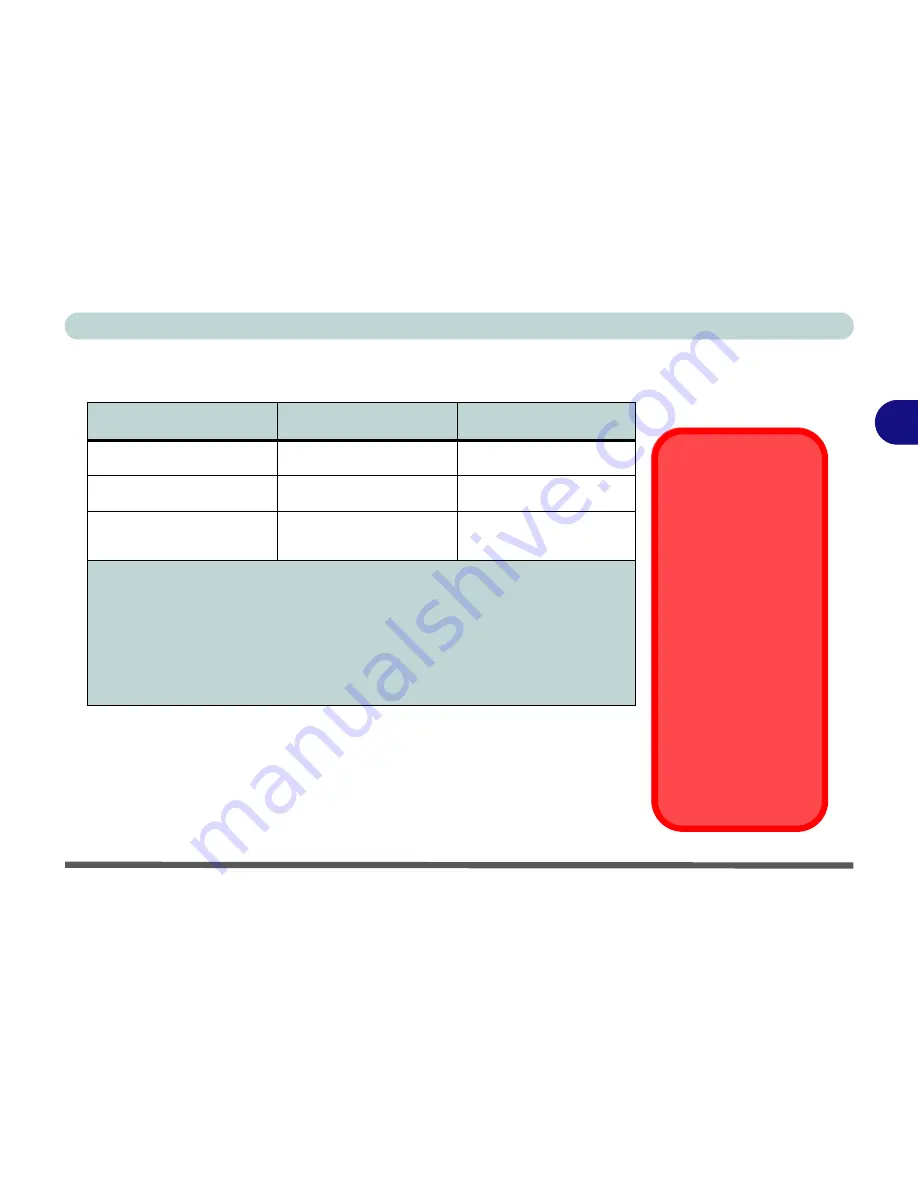
Advanced Controls
Display Options 3 - 9
3
Display Options
Firstly the display devices must be
enabled
, then configured to your require-
ments.
Display Mode
Windows XP
Windows 2000
Single
3
3
Multiple -
Clone
Mode
3
3
Multiple -
Extended
Desktop
Mode
3
Not Available
Single
- Either the LCD, Monitor, Flat Panel Display or TV as a display device.
Multiple (Clone)
- The LCD, Monitor, Flat Panel Display or TV outputting the
same view (you can apply different display modes with different resolutions
and refresh rates).
Multiple (Extended Desktop)
- LCD, Monitor, Flat Panel Display or TV
outputting a different view (
Windows XP
only)
-
see
“Extended Desktop
Mode” on page 3 - 13
.
Table 3 - 1
Display Options
Theater Mode
Theater Mode can be
enabled by clicking
Clone Mode Options
(button) in the
Overlay
tab from the ATI Mobil-
ity Radeon 9700 Se-
ries... properties. (see
page
3 - 6
). Theater
Mode enables you to
display video playback
in full screen on a sec-
ondary monitor.
Theater Mode is not
supported if you have
the TV Tuner module
installed.
Содержание D87P
Страница 1: ......
Страница 2: ......
Страница 20: ...XVIII Preface ...
Страница 44: ...Introduction 1 24 1 ...
Страница 68: ...Using The Computer 2 24 2 ...
Страница 110: ...Drivers Utilities 4 16 4 ...
Страница 136: ...Upgrading The Computer 6 12 6 ...
Страница 143: ...Options The Wireless LAN Module 7 7 7 Figure 7 3 Wireless LAN Screens WinXP ...
Страница 146: ...Options 7 10 The Bluetooth Module 7 Figure 7 4 Bluetooth Control Panel My Bluetooth Places ...
















































