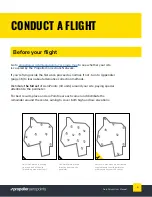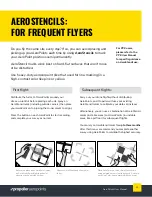If there are no known marks available, the global accuracy
of your data will be reduced. However, you can still use
AeroPoints to get results that are internally accurate and
consistent over time.
Find a hard, flat surface that will not move or be disturbed,
and establish your own “mark” (we recommend using
heavy-duty aerosol paint like that used for line-marking).
Place one AeroPoint at this mark and ensure it is left in
place to record at least two hours of data.
For your first flight, we’ll use the data from this AeroPoint
to calculate an estimated point (accurate within 50cm). For
subsequent flights, we’ll treat that coordinate
as a “known mark.”
If none of the methods above are an option, the global
accuracy of your data, and consistency over time, will be
reduced.
However, you can still use AeroPoints to get an internally
accurate reconstruction—measurements and distances
will be precise.
If you’re only capturing a site once (like a damage
assessment or a traffic accident capture) and don’t need
to measure changes over time, this method may fulfill your
requirements.
You might have access to a dual frequency L1/L2 RTK
rover, or your site may have an RTK base station receiver.
Provide us with RINEX formatted GNSS observations for
the period of your survey and we can use these as the
reference point.
Note: The RINEX file must have an accurate location for
the base in the header, as this is the location that the
AeroPoints will be measured against.
Global accuracy:
500mm/500mm/500mm
Consistency:
20mm/20mm/50mm (the best available—dependant
on using same known mark each time)
Internal accuracy:
10mm or less (precise internal reconstruction)
Global accuracy:
20mm/20mm/50mm (the best available)
Consistency:
20mm/20mm/50mm (the best available)
Internal accuracy:
10mm or less (precise internal reconstruction)
Global accuracy:
500mm/500mm/500mm
Consistency:
500mm/500mm/500mm
Internal accuracy:
10mm or less (precise internal reconstruction)
Using an AeroPoint
to create a known mark
“Just lay them out”—PPP processing
Using your own
RINEX corrections
c
e
d
18
AeroPoints User Manual
Содержание AEROPOINTS
Страница 1: ...USER MANUAL...