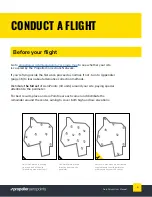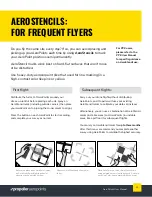APPLY CORRECTIONS AND SHARE
YOUR AEROPOINTS DATA
After uploading AeroPoints data, you
need to choose the corrections method
appropriate for your flight.
Log in to your Propeller portal, and click AeroPoints
in the top navigation bar to open the interface.
Select your AeroPoints Group from the left-hand menu.
Click “Show all AeroPoints” to see the unique ID code
associated to each AeroPoint, along with the time
of the most recent upload, and the battery level at the
time of the most recent upload. (Note: battery level
is not a live indicator.)
Under your flights, you’ll see a list of completed
surveys performed using your selected AeroPoint set.
Make sure that data from each of your 10 AeroPoints
units is visible for each survey.
If you’re missing data from any of your AeroPoints,
it’s possible that your upload may have failed.
In this instance, refer to Troubleshooting (page 15)
for further instruction.
Click Process Now for your selected flight and indicate
the appropriate corrections method for your site. Refer
to Appendix I (page 16) to understand the correction
options available.
Expect a short delay (up to a few hours) while
corrections are retrieved and applied.
Open the AeroPoints dashboard
Check all uploads are complete
Share AeroPoints data
Apply corrections
For some locations, retrieving Propeller Corrections Network
data can take a little longer (several hours). In this case, your
interface will display the above message.
Please contact the support team by clicking the button in the
top right of your portal if this message persists past a few hours.
“Waiting for correction data”
Information is most useful when it’s shared, and sharing
your AeroPoints data with a colleague or client is easy.
To grant another user access, click on User Permissions
next to the AeroPoints Group name, and enter a valid
email address. An email will be sent to that address,
inviting the recipient to view your AeroPoints data.
To download corrected AeroPoints data, just click
Download.
11
AeroPoints User Manual
Содержание AEROPOINTS
Страница 1: ...USER MANUAL...