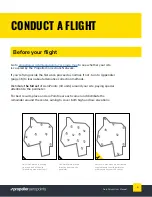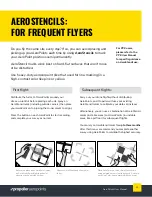TROUBLESHOOTING
One of my AeroPoints isn’t
turning on.
Your AeroPoint may have an empty battery. Place
it in the sun to charge for 8–10 hours.
Only a long, continuous period of use without sun
exposure will cause an AeroPoint battery to deplete
faster than it recharges. Before you store it, make sure
the AeroPoint has uploaded all of its data to avoid
draining the battery due to network search.
I can’t see any of the AeroPoints in my images.
It may be that your image resolution isn’t high enough,
your images are blurry, or your ground sample distance
(GSD) is too high.
Ensure your drone is set up to capture images at a sufficient
resolution and flight height. You can use the GSD
Calculator (linked in your AeroPoints dashboard)
to achieve a GSD of <5cm pixel, which is optimal
for AeroPoints.
Alternatively, your AeroPoints may have been obscured
by trees, walls, or other objects.
Make sure that AeroPoints are placed with
an unobstructed view of the sky in every direction
(page 9).
Propeller is missing data from one
of my AeroPoints.
Your data upload may have failed. To try again, first restart
your device, then activate your WiFi hotspot (instructions
on page 10). Press the AeroPoint button twice (once to
turn it on; a second time to commence upload).
A small number of users have reported difficulty
uploading data using an iOS device. If this is you,
please try again using a Windows 10 Hotspot.
(Find information on various hotspot setups
at
.)
15
AeroPoints User Manual
Содержание AEROPOINTS
Страница 1: ...USER MANUAL...