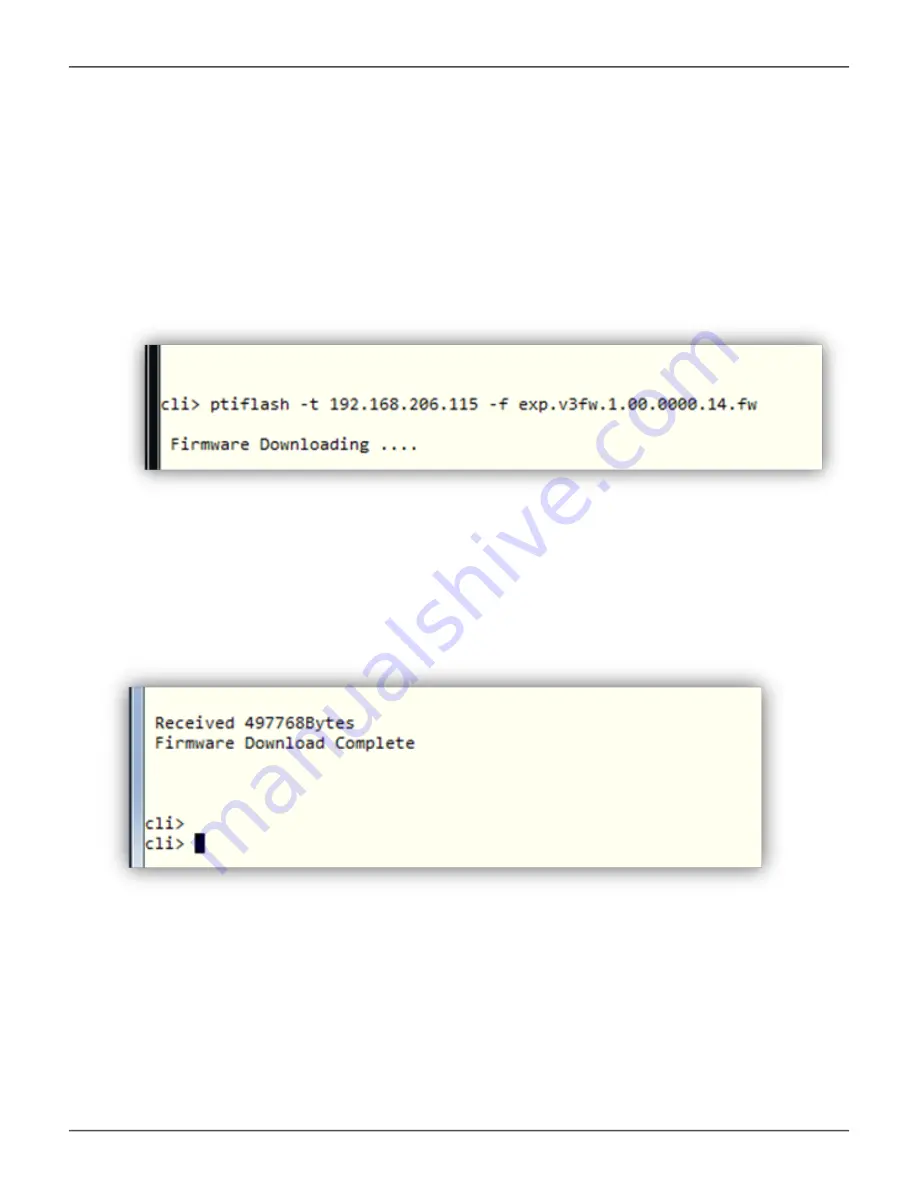
6. Enter CLI command
ptiflash -t <TFTP server IP> -f <Firmware Filename>
to start firmware update process.
Note
: Please replace <TFTP server IP> and <Firmware Filename> with appropriate
value
7. After firmware download is completed, please reboot the system for new firmware to take effect.
71
12G SAS JBOD
User Guide
Содержание VTrak J5000 Series
Страница 28: ...Drive slot numbering on VTrak J5300 Drive slot numbering on VTrak J5320 21 12G SAS JBOD User Guide ...
Страница 36: ...DB 9 pinout for RJ 11 to DB 9 serial cable 29 12G SAS JBOD User Guide ...
Страница 94: ...87 VTrak J5800 Zoning Configuration 3 Four zones divided access 12G SAS JBOD User Guide ...






























