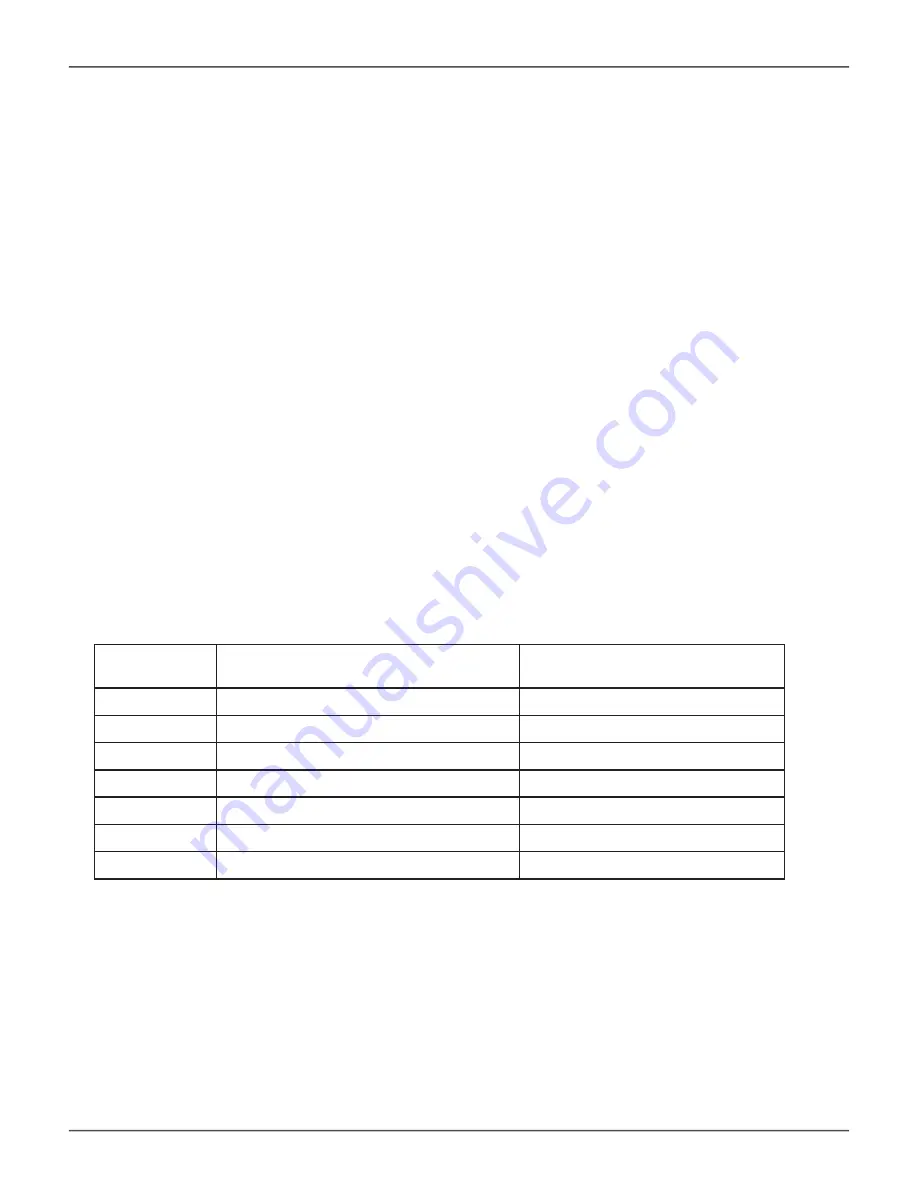
The VTrak J5000 spins up the disk drives sequentially to equalize power draw during start-up. After a few
moments:
•
The Power/Activity LED displays blue when a physical drive is present.
• The Drive Status LED displays green when the physical drive is configured as a member of a disk array or
as a spare. When the physical drive is not configured, the LED is off.
In the table below:
•
Steady
means the LED is on.
•
Blinking
means a regular on/off pattern.
•
Flashing
means intermittent and irregular on/off pattern.
Drive Status and Activity LED behavior*
State Power/Activity
Drive Status
Off
No drive in carrier / Drive ready for removal No drive in carrier
Steady Blue
Drive in carrier
—
Flashing Blue
Activity on drive
—
Steady Green
—
Drive in carrier
Blinking
—
Locator feature
Amber
—
Drive is rebuilding / drive is off line
Red
—
Drive error of failure
*LED behavior is controlled by the host HBA or RAID head. Please reference the relevant vendor
documentation. The LED behavior in this table is the behavior displayed when using LSI 9380 as
the HBA.
39
12G SAS JBOD
User Guide
Содержание VTrak J5000 Series
Страница 28: ...Drive slot numbering on VTrak J5300 Drive slot numbering on VTrak J5320 21 12G SAS JBOD User Guide ...
Страница 36: ...DB 9 pinout for RJ 11 to DB 9 serial cable 29 12G SAS JBOD User Guide ...
Страница 94: ...87 VTrak J5800 Zoning Configuration 3 Four zones divided access 12G SAS JBOD User Guide ...
















































