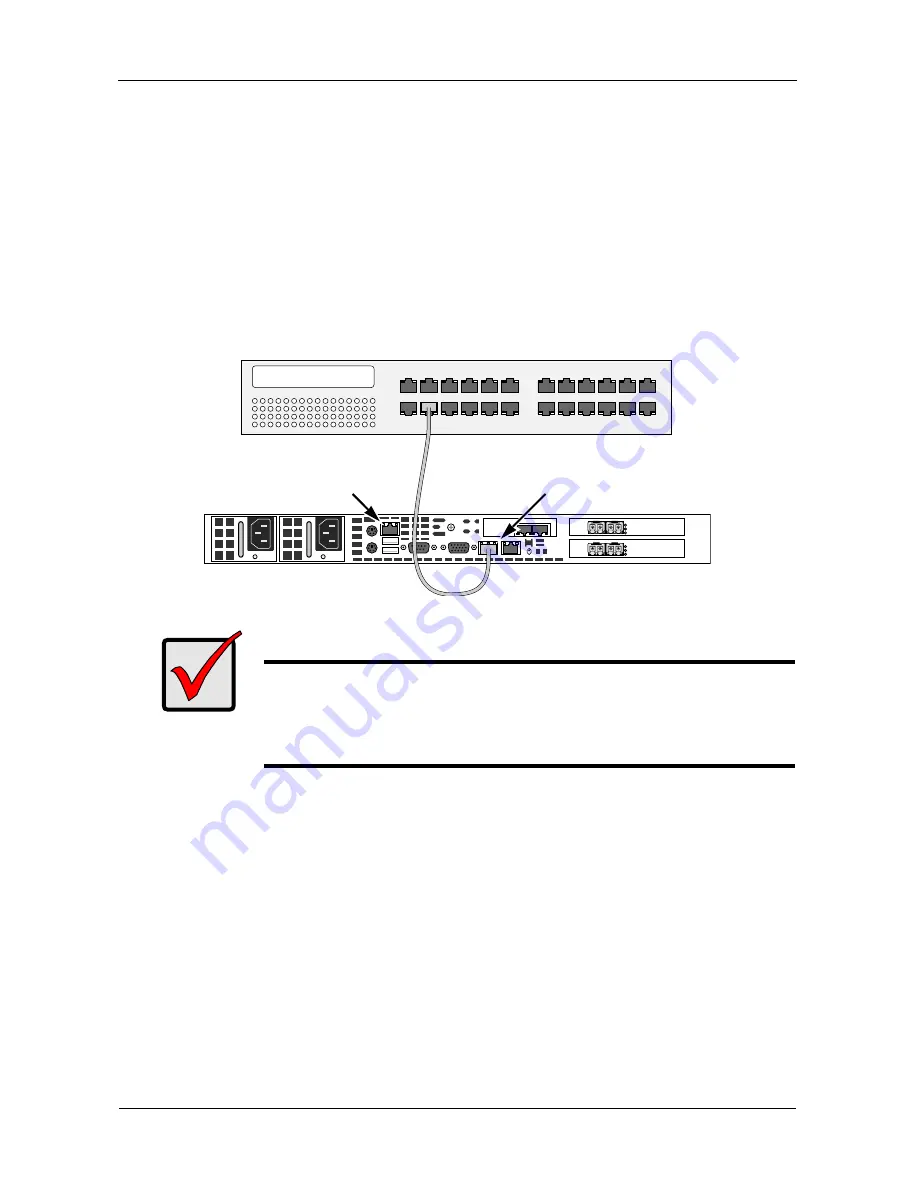
VTrak S3000 Quick Start Guide
36
Connecting the VTrak Appliance
The network management connection is totally separate from the iSCSI data
connection, described on page 32.
To connect the VTrak appliance:
1.
Connect one of the network ports on the VTrak appliance to the network
switch.
2.
Optional. Connect the other network port on the VTrak appliance to the
network switch.
See the diagram, below.
Important
If you are using Intelligent Platform Management Interface (IPMI),
connect to the dedicated IPMI port, rather than one of the network
ports. For more information, see the
Embedded BMC IPMI User
Guide
included with the VTrak appliance documentation.
TX RX
TX RX
8 4 2
TX RX
TX RX
8 4 2
VTrak appliance
Network switch
Management port
IPMI port






























