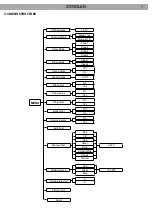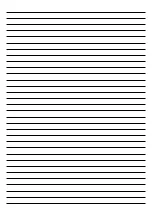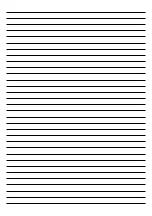Z390LED
14
3.13 CHANGING THE OPERATION PARAMETERS
The parameters described below can be changed by calling the menu:
• Select the desired options menu and press ENTER button to confirm to selection.
• Use UP and DOWN button, possibly, to enable or disable the function.
• Press ENTER button to store.
The menu shows:
Black Out
Blackout mode
No
To Disable
Yes
To Enable
No
To Disable
Yes
To Enable
Used for reversing Pan move-
ment
Pan Inverse
Fixture Time
Used for displaying projector op-
erating hours
Reset
Used for resetting the projector
Back Light function
Back Light
Off
To Disable
On
To Enable
Used for reversing tilt movement
Tilt Inverse
No
To Disable
Yes
To Enable
Display Inverse
Used for reversing display
Off
To Disable
On
To Enable
Содержание Z390LED
Страница 1: ...I GB Manuale Utente User Manual Z390LED MOVING HEADS ...
Страница 2: ...REV 002 12 10 ...
Страница 19: ......
Страница 20: ......
Страница 37: ......
Страница 38: ......
Страница 41: ......
Страница 42: ......
Страница 43: ......