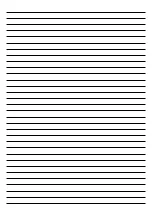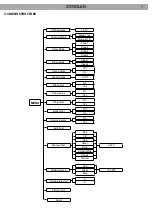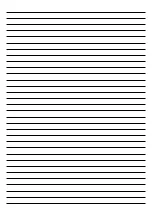Z390LED
6
[MENU]
[ENTER]
[UP]
[DOWN]
Used to access the menu or to return to a previous menu option.
Used to select and store the current menu or confirm the current function value or option within
a menu.
Scrolls through menu options in ascending order or increase the value of the current function.
Scrolls through menu options in descending order or decrease the value of the current function.
- 3 - FUNCTIONS AND SETTINGS
3.1 OPERATION
Connect the supplied main cable to a socket (230 V~/50 Hz). Then the unit is ready for operation and can be
operated via a DMX controller or it independently performs its show program in succession. To switch off,
disconnect the mains plug from the socket. For a more convenient operation it is recommended to connect
the unit to a socket which can be switched on and off via a light switch.
3.2 BASIC
Access control panel functions using the four panel buttons located directly underneath the LED Display
(fig.5).
Every time you turn on the unit, it will run built-in program to reset all motors to their home position, the
display will show as fig.6. It will show warning sign if it goes wrong during resetting and you can press the
MENU button to view the error information. After that the unit will be ready to receive DMX signal and the
display will show as fig.7.
Fig. 5
Z390LED
MASTER
DMX
SLAVE
SOUND
ENTER
MENU
Explanation of fig.7
Master Mode
Present Mode
Show 1
Present Show
Mode1 9Ch.
Present channel mode is Mode1 (9 channels mode)
Temp. 26°C
Present detected temperature is 26°C
Fig. 6
Z390LED
Fig. 7
Master Mode
Mode1
Temp. 26°C
Show1
9Ch.
Содержание Z390LED
Страница 1: ...I GB Manuale Utente User Manual Z390LED MOVING HEADS ...
Страница 2: ...REV 002 12 10 ...
Страница 19: ......
Страница 20: ......
Страница 37: ......
Страница 38: ......
Страница 41: ......
Страница 42: ......
Страница 43: ......