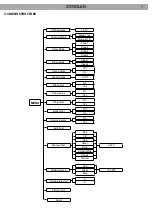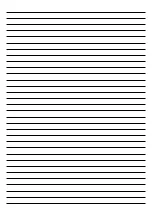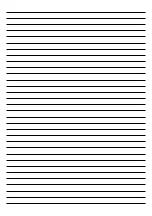15
Z390LED
Auto Test
Allows you to check the proper functioning of the unit.
• Select [
DMX Address
], press ENTER button to confirm, the display will show Test… and the unit will run self-
test by built-in program.
• To go back to the functions press the MENU button.
Manual Test
Allows you to adjust effects from the control panel to obtain perfect uniformity between the projectors.
• Select [
Manual Test
], press ENTER button to confirm.
• Use UP and DOWN button to select the effect you wish to regulate: [
Pan, Tilt, Red, Green, Blue, Amber/White,
Strobe, Dimmer
].
• Press ENTER button to confirm the selection.
• Use UP and DOWN button to make the adjustment by setting a value between [
0 - 255
].
• Press ENTER button to store.
White Balance
To set the custom balance of red, green and blue:
• Select [
White Balance
], press ENTER button to confirm.
• Use UP and DOWN button to select the color you wish to regulate: [
Red, Green, Blue
].
• Press ENTER button to confirm the selection.
• Use UP and DOWN button to make the adjustment by setting a value between [
125 - 255
].
• Press ENTER button to store.
Temperature Unit
Used to change the value mode between degree Celsius (°C) or (°F):
• Select
[
Temperature Unit
]
,
press ENTER button to confirm.
• Use UP and DOWN button to select [
°C
] or [
°F
].
• Press ENTER button to confirm the selection.
Содержание Z390LED
Страница 1: ...I GB Manuale Utente User Manual Z390LED MOVING HEADS ...
Страница 2: ...REV 002 12 10 ...
Страница 19: ......
Страница 20: ......
Страница 37: ......
Страница 38: ......
Страница 41: ......
Страница 42: ......
Страница 43: ......