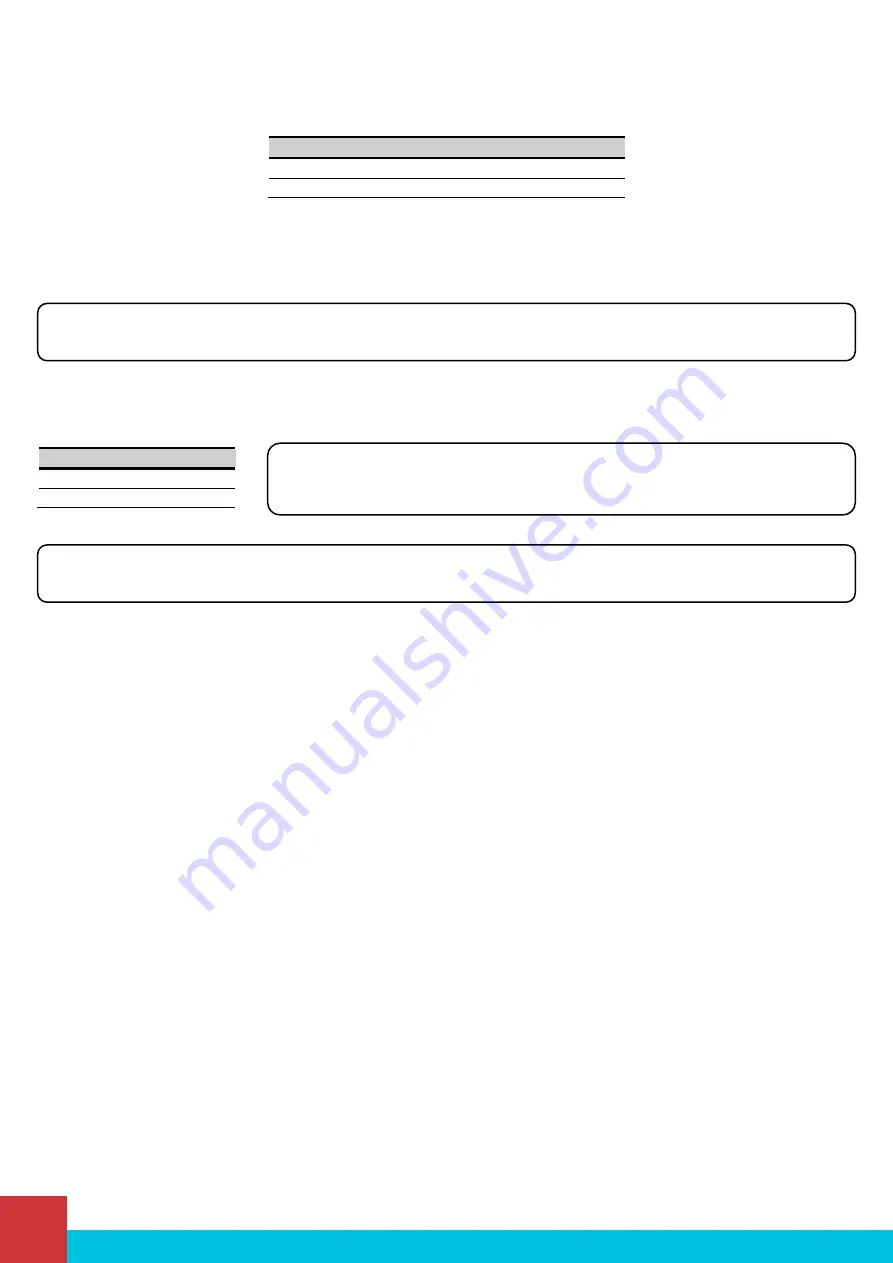
Error
bit LED Indicate
Overload Error
5
Red Blink
Input Voltage Error
0
Red
Error
bit
Overload Error
5
Input Voltage Error
0
P a g e | 20
Progressive Automations – Position Control Communication Protocol
9. Alarm LED
If the concerned bit is set as "1" when an error occurs, the error LED indication will be activated. (1: activate, 0: deactivate)
10. Alarm Shutdown
Force will be OFF if the concerned bit is set as "1" when an error occurs. (1: activate, 0: deactivate)
11. Stroke Compliance Margin
Start Compliance Margin (Recommended margin value: 7)
•
Refers to the minimum margin value for the actuator to start moving position.
•
For example, if the compliance margin is 7 and the current position value is 400, the actuator will start moving when a
positional value between 407 (400+7) and 393 (400-7) is set.
•
Likewise, when a positional change occurs by more than +/-7 (out of 393~407) from the present position value due to
physical external pressure or electrical noise, the motor will start moving to compensate for the position.
•
For this reason, a larger value for compliance margin means more stable operation without jittering even in an
environment where the external pressure, electrical noise, or clearance increases, however, the sensitivity to drive to
the desired position may be reduced. Basically, increasing this value increases durability while reducing this value
increases precision.
•
This value must be equal to or greater than the "End compliance margin value" as shown below (setting it to a lower
value may cause an error).
In case of an Input Voltage Error, the alarm is immediately cleared when the error is resolved.
In case of an Overload Error, the alarm will not be cleared even after the overload condition is resolved. Rebooting the
power or restarting the system can clear an Overload Error.
Alarm LED is a non-volatile memory area. If you change the data, communication may stop for a short time
during saving process. Therefore, please be careful of frequent value changes during operation.
Alarm Shutdown is a non-volatile memory area. If you change the data, communication may stop for a short
time during the saving process. Therefore, please be careful of frequent value changes during operation.
TIP
Overload Error / Input Voltage Error shutdown feature is activated from
the factory to protect the motor. These can be disabled by the user
using our PA-12 manager software, but please consider carefully.














































