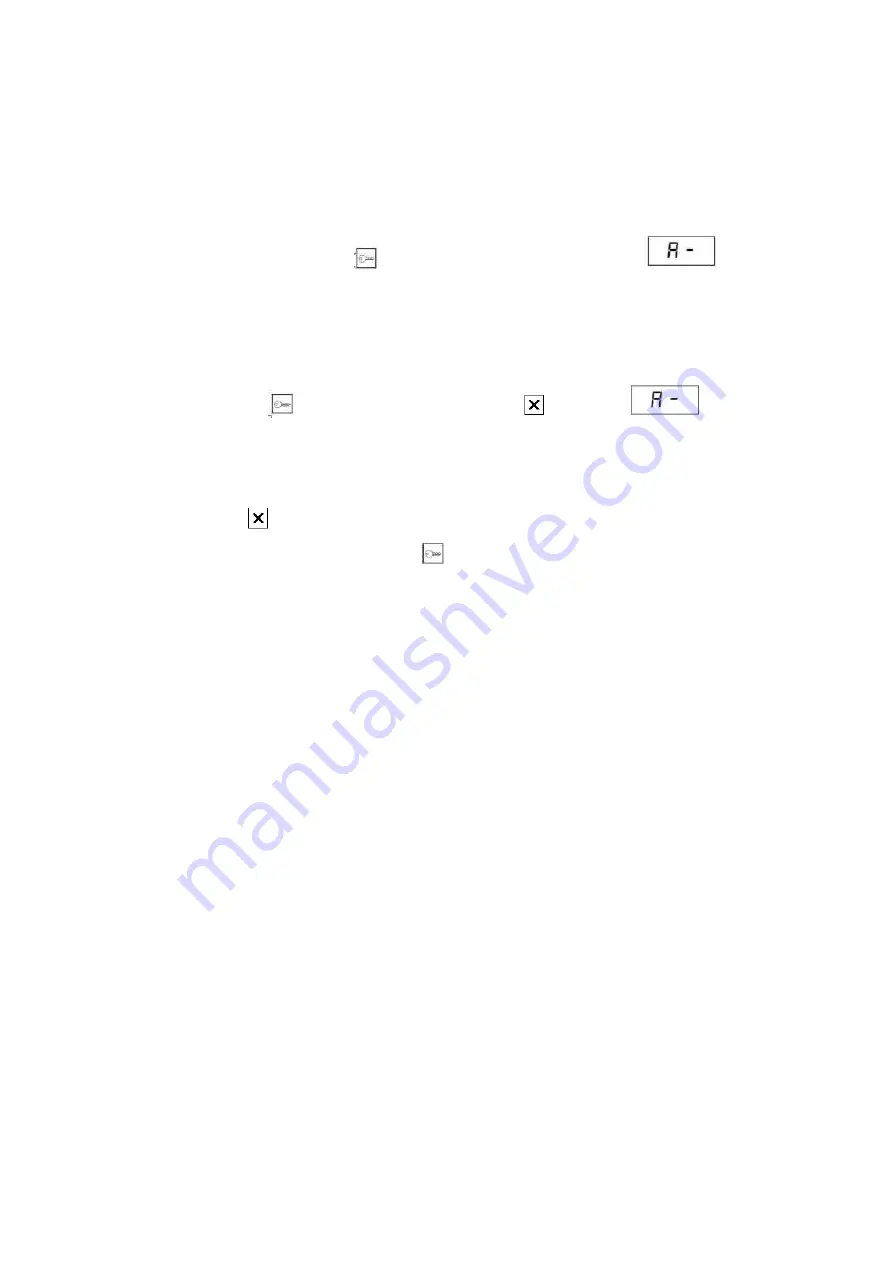
5.
Lock settings
By default, the cassette is set to operate with a standard lock with an opening time of 5s. If necessary, its
parameters can be modified. Detailed settings are described in section 7.4.
(a)
enter the programming menu (
–>installer code), the cassette should display
(b)
enter program A-0 and select subprogram 98
(c)
enter a 4-digit number, which shall be composed in sequence:
•
number of keyboard for which the lock settings are modified (0 – global setting)
•
type of lock (0 – normal, 1 – reversible/jumper)
•
bolt voltage in % with respect to supply voltage
For example, entering 0170 will set the reverse lock control to approx. 12V (when supplied with 17V )
(d)
accept with key
and exit to the main menu by pressing
until displayed
6.
Adjustment of audio tracks
(a)
in program A-8 set the parameter 90. Enter there the time (in minutes), for which the audio adjustment
should be available during conversation
(b)
call the property, preferably halfway through the physical length of device line and press any button
(other than
that disconnects the call)
(c)
adjustment mode is switched with key
: when display shows “H”, track parameters without
automatic control are adjusted, and when display shows “A”, autosilencer parameters are adjusted. The
second place on the display indicates which track is being adjusted (dash at the top – track from the
cassette to device, dash at the bottom – track from the device to cassette loudspeaker, the third symbol
indicates the balance adjustment)
(d)
with keys 1 and 3 the track is adjusted upwards
(e)
with keys 4 and 6 the balance is adjusted
(f)
with keys 7 and 9 the track is adjusted downwards
(g)
keys 2, 5 and 8 display the currently entered settings of individ ual tracks
(h)
before adjusting the autosilencer, set the balance. In order to adjust the balance, systematically
increase the volume of track downwards and upwards until it is induced. Then adjust the balance to
suppress the inducement. Repeat procedure until the system is stabilized. The next step is to adjust the
volume so that the conversation can be conducted comfortably. The adjustment is carried out in
“manual” mode – letter “H”
(i)
switch the adjustment mode to autosilencer adjustment (letter “A” on the display)
(j) adjust the track downwards and upwards with keys as before (without balance adjustment). When the
track is adjusted, the cassette will switch the autosilencer to this track (autosilencer suppresses the
track downwards and strengthens the track upwards in idle state). When the signal is detected on the
track downwards, it switches the gain to this track and simultaneously suppresses the t rack upwards)
(k) settings are saved automatically, so when the call is finished, they will be entered in the parameters in
A-8 program
Содержание KDC1905
Страница 2: ......























