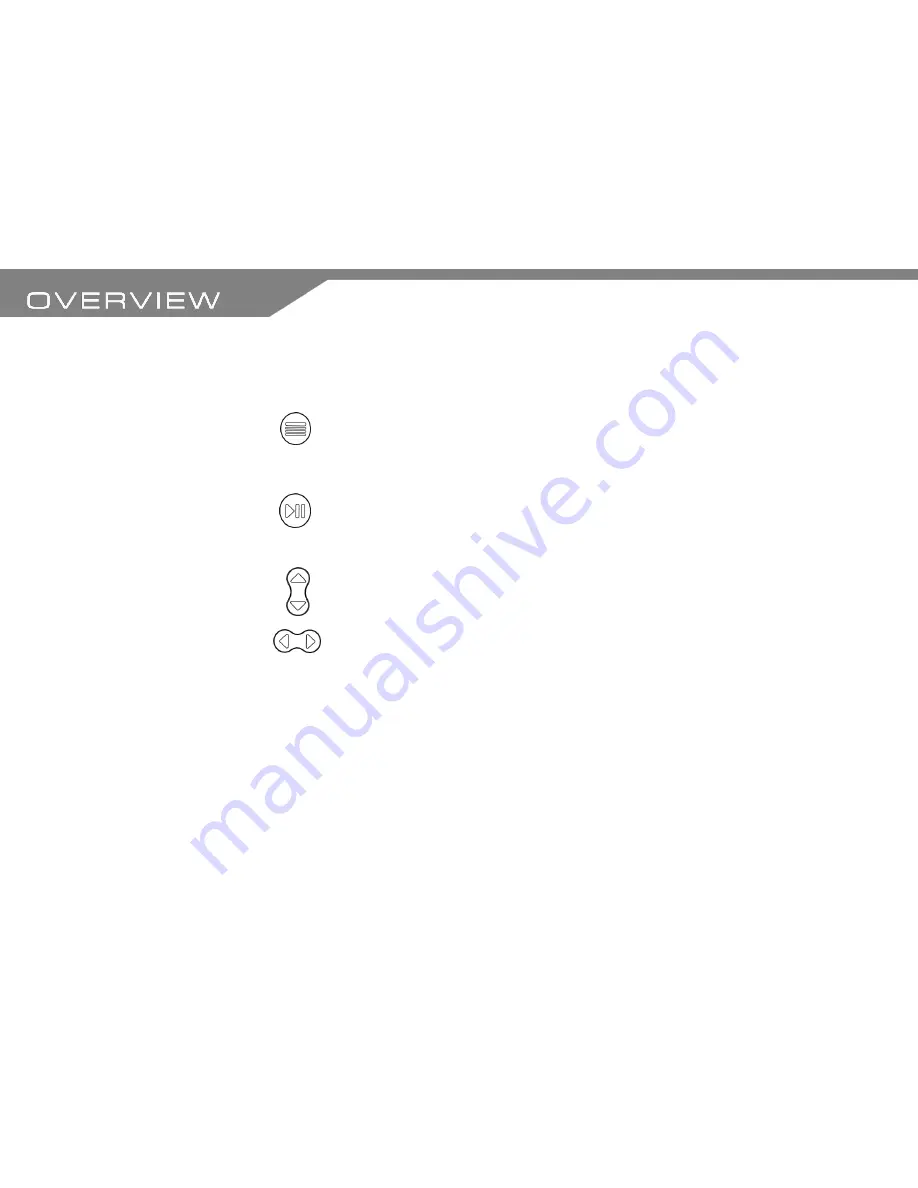
13
Setup and Review Buttons
SETUP button:
o
Press and release to enter or exit the Program Settings of the recording device
from the main menu, the Video Settings when in video mode or the Playback
Settings when in playback mode.
PLAY/PAUSE button:
o
Use to confirm selection on pages and menus
o
Use to play or pause footage in video playback mode
UP/DOWN button:
o
Use to highlight menu options on pages and menus
o
Use to select other video files during video playback
FORWARD/BACK button:
o
Use to highlight menu options on pages and menus
o
Use to fast forward or rewind during video playback
o
Use to slow playback in both directions from paused video playback
Controls
Содержание VX360
Страница 1: ......
Страница 11: ...11 Camera and Mounting Bracket Personal Video Recorder PVR...
Страница 37: ...37...
Страница 38: ...38...













































