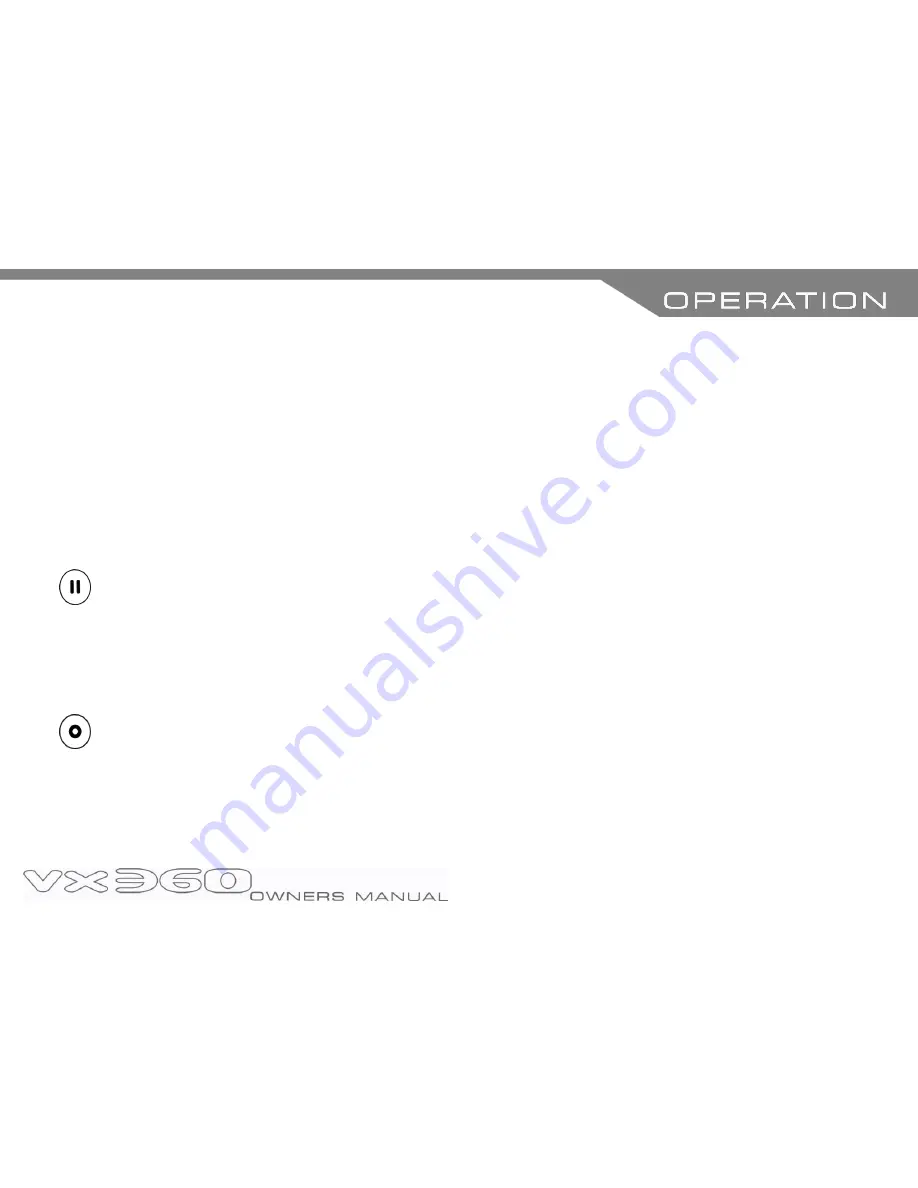
24
Pausing, Resuming, Stopping and Power Off
Almost identical in function to any standard camcorder, the VX360 recording function can be
paused, resumed and stopped to ensure just the essential footage is captured. The system can
even be powered down to preserve battery life when recording is not required. All of these
functions have been designed to be easily accessible and simple to activate as attention to control
of the unit should always be secondary to the activity.
Pausing
During recording mode if the LCD screen is in ‘powersave’ mode i.e. it has automatically switched
off, you will need to press any control button to turn the screen back on.
o
With the unit recording and LCD screen on, press the PAUSE button until a click is felt
o
Within a second the record counter will stop, the on-screen red recording dot will disappear
and the red Recording Indicator will flash continuously.
Resuming
During pause mode if the LCD screen is in ‘powersave’ mode i.e. it has automatically switched off,
you will need to press any control button to turn the screen back on.
o
With the unit paused and LCD screen on press the RECORD button until a click is felt
o
Within a second the record counter will resume, the on-screen red recording dot will appear
and the Recording Indicator will glow continuously.
Recording
Содержание VX360
Страница 1: ......
Страница 11: ...11 Camera and Mounting Bracket Personal Video Recorder PVR...
Страница 37: ...37...
Страница 38: ...38...















































