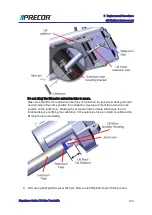Verify that one of the Club Settings (see
"Club Settings Service mode (5651565)" on page 24
)
parameter limits are not causing the issue. If a failure is observed while using the machine but
passes the hardware validation diagnostic tests, this could be an indication that one of the club
parameters limits settings is causing the issue.
Verify that there are no new error codes
After correcting the issue, reopen the Error Log and verify that there are no remaining active
error codes. This will verify that the original error codes are not reoccurring and that there are
no new error code issues. If the error code is reoccurring, the issue may be mileage related,
review the error code odometer history to verify if the error event is related to mileage inter-
vals.
On P10, P20, and P30 consoles, clear the error log by pressing and holding the "Quick Start"
key.
Note
: If there is no logged error codes and the issue persists, you will need to use
observable and audible indicators to identify the source of the failure. Also make
sure that there are no related service bulletins that may resolve the issue. Browse
the list of available Troubleshooting procedures for related Troubleshooting inform-
ation.
Verify service bulletins
Review the list of machine service bulletins and tech-tips and verify that there are no current
bulletins that may fix the issue.
Standard Error Codes
About
There is a set of standard error codes implemented across Precor exercise equipment. Error
codes are system generated error codes designed to detect and report fault conditions. Each
error code is associated with a particular system or component fault condition. The main-
tenance software monitors error code event conditions, when a fault is detected, the error
code is stored in the Error Log (or
CPA
1
Event Log) along with the event mileage, hours, and
motor current.
Error code numbers range from 01 to 99. There are also a small number of alpha and alpha-
numeric codes. Most, but not all error codes are grouped into numeric ranges to help easily
identify common system issues. Refer to the
Error Code Troubleshooting Guide
for a com-
plete list of error codes and troubleshooting information.
IMPORTANT
: Error Code description and Troubleshooting information is contained in
the
Error Code Troubleshooting Guide, see
.
1
Control Processing Assembly
Experience Series 700 Line Treadmills
139
6 Troubleshooting
Содержание Experience TRM700-16
Страница 1: ...Service Manual Experience Series 700 line TRM700 16 Base Treadmill 120 VAC and 240 VAC ...
Страница 19: ...Experience Series 700 Line Treadmills 12 1 Introduction General Information ...
Страница 62: ...Experience Series 700 Line Treadmills 55 5 Replacement Procedures Covers and Panels Replacement ...
Страница 94: ...Experience Series 700 Line Treadmills 87 5 Replacement Procedures Motor Controller MC Replacement ...
Страница 104: ...Experience Series 700 Line Treadmills 97 5 Replacement Procedures Drive Belt Replacement ...
Страница 172: ...Experience Series 700 Line Treadmills 165 8 Theory of Operation System Wiring Diagram ...
Страница 174: ...Experience Series 700 Line Treadmills 167 8 Theory of Operation Exploded View Diagram ...
Страница 175: ...Experience Series 700 Line Treadmills 168 8 Theory of Operation Exploded View Diagram ...
Страница 176: ...Experience Series 700 Line Treadmills 169 8 Theory of Operation Exploded View Diagram ...
Страница 177: ...Experience Series 700 Line Treadmills 170 8 Theory of Operation Exploded View Diagram ...
Страница 178: ...Experience Series 700 Line Treadmills 171 8 Theory of Operation Exploded View Diagram ...
Страница 179: ...Experience Series 700 Line Treadmills 172 8 Theory of Operation Exploded View Diagram ...
Страница 181: ...Experience Series 700 Line Treadmills 174 8 Theory of Operation Parts List ...
Страница 182: ...Experience Series 700 Line Treadmills 175 8 Theory of Operation Parts List ...
Страница 183: ...Experience Series 700 Line Treadmills 176 8 Theory of Operation Parts List ...