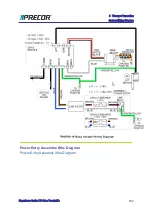On P10, P20, and P30 consoles:
Access Information Display (6,5) > MAINT COUNTER > remaining miles (or hours_ to zero.
On P62, P80, and P82 consoles:
Access Club Settings (5,6,5,1,5,6,5) > Maintenance menu > Next Maintenance Due >
remaining miles or hours to zero.
Clearing the Blue Pulsing ASL State (Maintenance Counter reset)
Resetting the maintenance counter clears the ASL blue pulsing state and resets the ASL state
to solid blue.
On P10, P20, and P30 consoles:
1. Access Information Display ( 6,5) > select MAINT COUNTER > OK.
2. Press/Hold the QUICKSTART key, the "HOLD TO RESET MAINTENANCE
COUNTER" message will show, continue holding down QUICKSTART for 3 sec until
the maintenance counter is reset to [[[Undefined variable TRM700-
16Base.MaintCounter]]].
On P62, P80, and P82 consoles:
Access Club Settings (5,6,5,1,5,6,5) > Maintenance menu > Next Maintenance Due >
Reset.
Clearing the Yellow & Yellow Pulsing ASL states
An ASL pulsing yellow state is triggered when an error code event occurs and is logged. To
clear a pulsing yellow state, the error condition causing the ASL pulsing yellow must first be
resolved. On P10, P20, and P30 consoles, self-cleared error codes will change the ASL state
to solid yellow. Then the error code must be cleared from the Error Log to reset the ASL state
to normal solid blue. On P62, P80, and P82 consoles, self-cleared error codes will auto-
change the ASL state to normal solid blue.
The ASL yellow and pulsing yellow error states can be cleared by one of the following meth-
ods:
l
Manually resolve the failure causing the error code.
l
The machine will attempt to self-clear detected error codes. If the error code is self-
cleared, the machine can continue normal operation. On P10, P20, and P30 consoles,
the ASL state will change to solid yellow. On P62, P80, and P82 consoles, the ASL
state will auto-change to normal solid blue.
l
On P10, P20, and P30 consoles, manual and self-cleared error codes must be cleared
from the Error Log to change the ASL state from solid yellow to the normal solid blue
state.
l
On P62, P80, and P82 consoles, manual and machine self-cleared errors will auto-
change the ASL state from pulsing yellow to the normal solid blue state.
Experience Series 700 Line Treadmills
151
6 Troubleshooting
Содержание Experience TRM700-16
Страница 1: ...Service Manual Experience Series 700 line TRM700 16 Base Treadmill 120 VAC and 240 VAC ...
Страница 19: ...Experience Series 700 Line Treadmills 12 1 Introduction General Information ...
Страница 62: ...Experience Series 700 Line Treadmills 55 5 Replacement Procedures Covers and Panels Replacement ...
Страница 94: ...Experience Series 700 Line Treadmills 87 5 Replacement Procedures Motor Controller MC Replacement ...
Страница 104: ...Experience Series 700 Line Treadmills 97 5 Replacement Procedures Drive Belt Replacement ...
Страница 172: ...Experience Series 700 Line Treadmills 165 8 Theory of Operation System Wiring Diagram ...
Страница 174: ...Experience Series 700 Line Treadmills 167 8 Theory of Operation Exploded View Diagram ...
Страница 175: ...Experience Series 700 Line Treadmills 168 8 Theory of Operation Exploded View Diagram ...
Страница 176: ...Experience Series 700 Line Treadmills 169 8 Theory of Operation Exploded View Diagram ...
Страница 177: ...Experience Series 700 Line Treadmills 170 8 Theory of Operation Exploded View Diagram ...
Страница 178: ...Experience Series 700 Line Treadmills 171 8 Theory of Operation Exploded View Diagram ...
Страница 179: ...Experience Series 700 Line Treadmills 172 8 Theory of Operation Exploded View Diagram ...
Страница 181: ...Experience Series 700 Line Treadmills 174 8 Theory of Operation Parts List ...
Страница 182: ...Experience Series 700 Line Treadmills 175 8 Theory of Operation Parts List ...
Страница 183: ...Experience Series 700 Line Treadmills 176 8 Theory of Operation Parts List ...