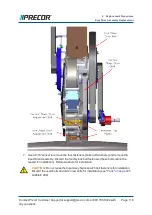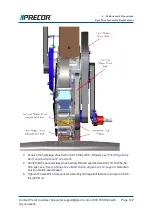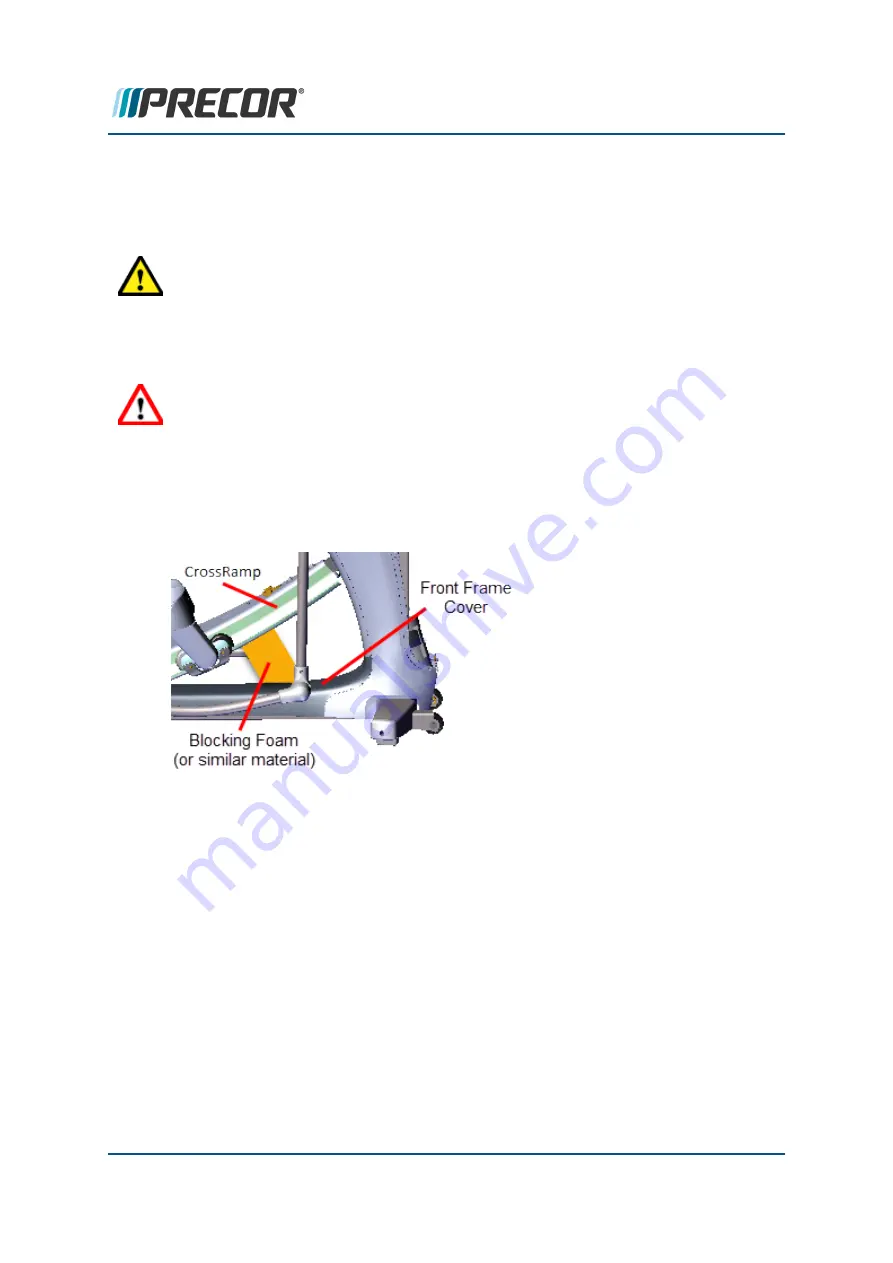
l
P10, P30, P30i and P31:
Service menu (51765761)
>
MACHINE TEST
>
CROSSRAMP
> the
INCLINE
Level to 10.
l
P62, P80, and P82:
Service menu (51765761)
>
System Settings
>
System
Tests
>
CrossRamp Test
> raise the
INCLINE
level to 10.
CAUTION
: Be careful to NOT jam the ramp when operating the incline level in
CROSSRAMP TEST
mode and there is an active lift error code (E40, E42, E45, or
E46). There are no software position min/max limit stops in this mode of operation to
prevent over extending the ramp beyond the upper and lower Limits.
4. Disconnect the Lift Motor input power/control cable.
WARNING
: Make sure to disconnect the Lift Motor input power/control cable or it is
possible for the ramp to automatically lower to level 1 under certain circumstances,
such as, if the CrossRamp Test is exited or the console powers down and then the
pedals are moved. This unexpected action could cause personal injury.
5. Place blocking material (hard foam or similar material) between the underside of the
ramp and front frame cover to support and keep the ramp in the raised position while
doing the replacement procedure.
6. Use a 9/16" socket to remove the two ramp-yoke fasteners and remove the yoke from
the ramp. Take Note that the ramp will fall when the fasteners are removed. Make sure
the ramp is supported before removing the fasteners. Retain part(s) and/or fastener(s)
for installation.
Contact Precor Customer Support at [email protected] or 800.786.8404 with
any questions.
Page 126
6 Replacement Procedures
Lift Motor Replacement