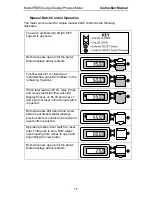Model PD650 Large Display Process Meter
Instruction Manual
66
Basic Meter Operation
Overview
In its most basic form, the meter provides a digital display in engineering units of
any process variable from a transmitter, such as temperature, pressure, level,
flow, etc. The meter is calibrated for the appropriate range, the output of the
transmitter is connected to the meter and the meter displays the process. As a
standard feature, the meter can also provide the power to drive the input
transmitter and the 4-20 mA output option while maintaining isolation between
the input and the output signals.
ENTER and ACK Button Operation
In addition to programming the meter, the
ENTER
button is also used to operate
the meter. The
ENTER
and
ACK
buttons are located behind the front panel and
are accessible with the cover removed. The functions of the
ENTER
and
ACK
buttons are brought out to screw terminals to provide remote access to these
functions.
The
ACK
button is used to acknowledge the relays during operation and to quit
main menu scroll during programming, diagnostic menu, and calibration.
The
ENTER
button performs the following operations with lockout jumper
installed:
Function Displayed
Definition
DSPy r
Display
process/rate
Sets the process/rate as the default
display
DSPy t
Display total
Sets the total as the default display
RSEt t
Reset total
Resets the totalizer to zero.
DSPy P
Display peak
Displays the highest process/rate
value captured
Rset P
Reset peak
Erases peak value from memory and
captures a new reading
Dsplay
Display
selection
Activates or de-activate display
functions
DIA9
Diagnostic
Displays parameter settings one at a
time for diagnostic purposes.