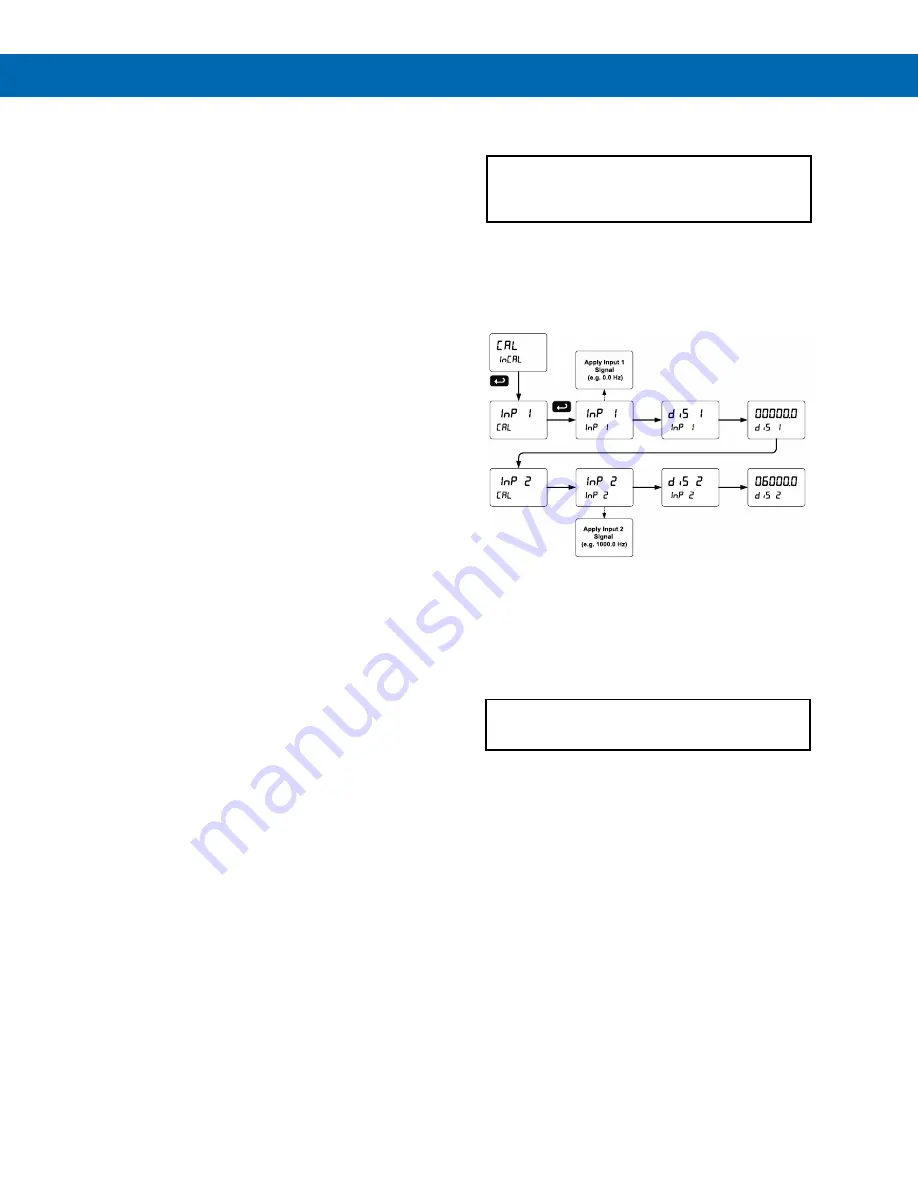
PD8-6300 Pulse Input Rate/Totalizer, Counter & Tachometer
Instruction Manual
39
Time Base
The time base is the amount of time over which the
rate parameter should accrue. For example, if the rate
was ten and the time base was in minutes, then the
total would increase by ten every one minute.
Total & Grand Total Conversion
Factor
The total & grand total conversion factor is the
amount by which the rate is multiplied before it is
added to the total or grand total. For example, if the
rate was 1000 gallons per minute and the total
conversion factor was 0.001, the total would increase
by 1 every minute. This is useful, for instance, if you
want to show rate in gallons and total in thousands of
gallons.
Total & Grand Total Reset
The totals can be programmed for automatic or
manual reset. In the automatic reset mode, a
programmable time delay is available to reset the total
or grand total after the assigned preset is reached.
The totals can also be reset via the front panel button,
via a switch across the F4 terminal, digital inputs, or
via a Modbus command.
Non-Resettable Totalizer
The total and grand total can be password-protected
to prevent unauthorized resets. The grand total can
be programmed as a non-resettable total, see
Reset Password & Non-Resettable Total
on page
for details.
Calibrating the Meter with External
Source (
Cal
)
To scale the meter without a signal source, refer to
or
on page
The meter can be calibrated to display the process
variable in engineering units by applying the
appropriate input signal and following the calibration
procedure.
The use of a calibrated signal source is strongly
recommended to calibrate the meter.
Notes:
1.
The display values (
DiS 1
and
DiS 2
) need to be
in units of measure per second.
2.
Inputs for the above example are:
Input 1: 0.0 Hz; Display 1: 0.0 gallons/second
Input 2: 1000.0 Hz; Display 2: 6000.0 gallons/second
3.
After calibration in gallons per second, you can
change the time base to display the rate in gallons
per minute, per hour, or per day.
There is no need to warm up the meter before
performing the calibration procedure.
Содержание ProtEX-MAX PD8-6300
Страница 2: ...2 ...
Страница 62: ...PD8 6300 Pulse Input Rate Totalizer Counter Tachometer Instruction Manual 62 NOTES ...
Страница 63: ......
















































