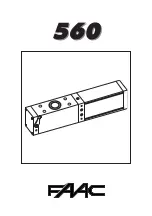9
SECONDARY OBSTRUCTION SENSING DEVICES:
Another sensing device (either a contact or a non-contact
system) must be installed and connected to this unit to
increase protection against entrapment per U/L
requirements. See chart at left for terminal connections.
Note:
24 VAC power is available between terminals #1
and #2 for devices that may require it (i.e., photo eyes,
wireless edges, etc.).
Note:
All control contacts must be
NORMALLY OPEN.
CONTACT SENSOR INSTALLATION
(See Fig. 10).
▲
Note:
Wireless sensors must be installed so there is no signal interference.
▲
Note:
All hard wiring to safety edges must be installed so there is no threat of mechanical damage to
wiring between components, when gate is moving.
NON CONTACT SENSOR INSTALLATION
(See Fig. 11).
Note:
Install photoelectric cell as close to inside of gate as possible.
Note:
Photo cells should be installed across gate opening and behind gate (See Fig. 11) at least 10 inches
above ground.
1. After sensors are connected, turn on power. Note: Be prepared to stop operator, if gate goes in wrong
direction or passes its fully open position, in the next step.
2. Momentarily press "OPEN" button. Gate should start opening, and stop when the open limit switch is
activated. This will verify that the operator motor is running in the proper direction.
3. If motor is running in wrong direction, turn off electric power at the source and contact your operator
supplier. If operator is functioning correctly, test the secondary obstruction sensing system for proper
operation.
Wireless and
Hardwired
edges :
OPEN: connect to terminals 12 and 14
CLOSE: connect to terminals 13 and 14
Photo Eyes:
OPEN: connect to terminals 10 and 14
CLOSE: connect to terminals 11 and 14
Содержание RSG 2000
Страница 13: ...13...