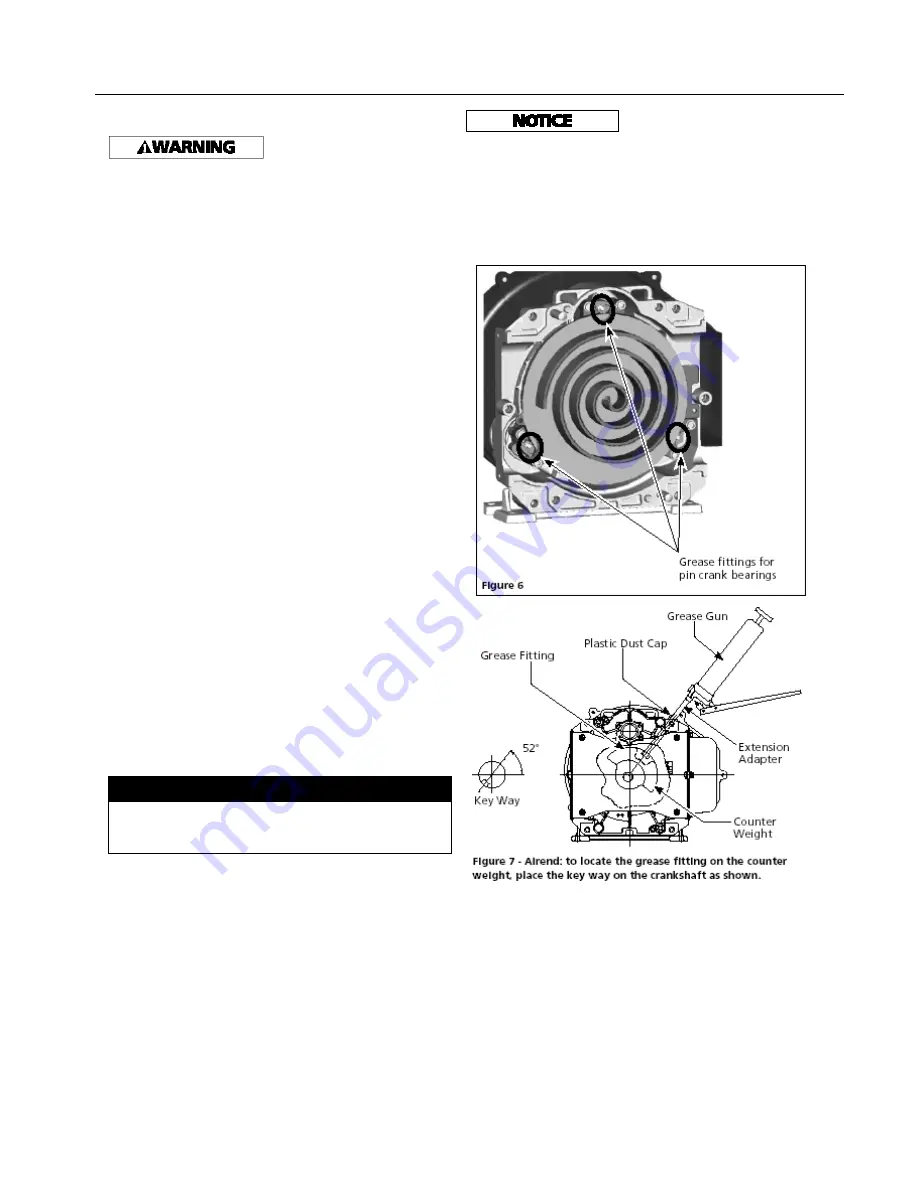
Pg 4
10HP - 20HP Scroll Enclosure Air Compressors
SCHEDULED MAINTENANCE
Per OSHA regulations, lockout
compressor system from all power sources BEFORE
performing any maintenance.
INTAKE FILTER
1. Remove the small rear access panel.
2. Remove the wingnut on the filter housing and drop the
cover down. Remove the element without removing the cover
from the enclosure cavity.
3. Clean the inlet filter element with compressed air or
replace with a new element.
NOTE:
Never clean filter element with solvents or water.
VENTILATION SCREEN
1. Remove the ventilation screen located at rear of the unit.
2. Clean with compressed air or soap and water if necessary.
INSPECT V-BELT TENSION
1. See page 9 of Operation Manual, IN562802AV.
GREASE COMPRESSOR BEARINGS (Figure 7)
1. Remove the plastic dust cap from the airend.
2. Move the compressor pulley until the grease fitting is
visible through the dust cap hole.
3. Use a grease gun extension adapter to engage the grease
fitting and supply the proper volume of grease as indicated on
the grease delivery chart. See chart below.
Model
1st Time
2nd Time
O.S. Bearing
7 times
6 times
Pin Crank Bearing O.S. Side
7 times
7 times
GREASE PIN CRANK BEARING (Figure 6)
1. Remove fan duct (2) (Key #5)
2. Remove the nuts and bolts and then the fixed scroll from
the air end.
3. Grease all three pin crank bearings as indicated on the
grease delivery chart above.
Use only Powerex genuine
grease. Pump grease gun before
feeding to eliminate air from grease passage of the needle
adaptor.
NOTE:
Each pump of the grease gun equals 0.65g of grease.
The volume of grease is less after the 2nd pump since some
of the grease supply will remain in the grease passage.
MAINTENANCE INDICATORS
The PUMP MAINT indicator will activate when the running
hours of
any
pump accumulates to a required maintenance
interval. The system is designed for multiple pumps to accu-
mulate hours evenly and for maintenance intervals to be ap-
proached simultaneously. To prevent nuisance PUMP
MAINT indications, all applicable maintenance counters
should be reset after the required maintenance actions are
performed.






























