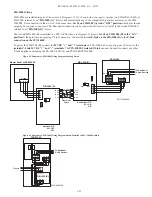5-46
PFC-6030 • 5403595 • REV C-1 • 10/13
The following series of messages display on the LCD:
Notes:
• If the Ethernet cable is connected to PC, you will see the
"Initializing IP" message
prior to the
"Obtaining IP"
message
.
• If your PC is connected directly to the panel, the
"Obtaining IP" message
displays for approximately 45 seconds,
followed by the
"Private IP" message
(
the
"
Private IP" message is
not shown here
).
Note:
The number “10.0.5.27” shown above represents an example of a panel’s IP or identifier used for illustration
purposes only. The panel’s IP is unique to each computer / network. Write down the
IP address
; it is required to transfer
programming data between the panel and the computer.
3. The “
IP
configured
” and
“IP address
” prompts alternatively display until configuration is completed.
Note
: If Ethernet connectivity is lost, the message “
Ethernet Lost
” displays on panel. This indicates that the Ethernet cable
is disconnected at the panel or network (computer) port.
PFC-6030
Initializing IP
PFC-6030
IP Configured
PFC-6030
Obtaining IP
IP address
10.0.5.27