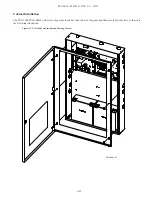7-106
PFC-6030 • 5403595 • REV C-1 • 10/13
Programming the IP Communicator
IP Reporting Accounts
The "
IP Reporting Accounts" section
is used to program the IP Communicator operations and to customize the format of the
reporting accounts. You may choose different settings for Alarms, Troubles and Supervisory conditions. Up to five (5) primary or
secondary accounts may be configured.
To add and configure a IP Dialer:
1. Select
IP Dialer
from the system panel, and click the
Add IP Reporting button.
The "
IP Reporting" window
displays.
Figure 150. Example of the IP Reporting Window
2. In the
Reporting Method Priority
field select the applicable priority.
y
Primary
– IP Reporting account is used as the first path of communication to the remote monitoring station.
y
Secondary
– IP Reporting account is used as the alternate path of communication to the remote monitoring station.
3. In the
Panel UDP Port field
, click to enter an ingoing and outgoing UDP Port. The
UDP
or
User Data Protocol
is the
pathway for which data is sent and received between the panel and the remote monitoring station.
Note
: The default UDP Port is 3060; however, an alternate port number may be used. Check with your Network
Administrator to determine if an alternate port number for FACP IP Reporting should be assigned.
4. In the "
IP Reporting Accounts" section,
make the necessary selections for the primary and secondary reporting accounts:
y
Select the
Report type(s)
:
Alarms, Troubles, Supervisory
y
Click on the
Report By
drop-down arrow
to choose an option:
Panel, Zone or Poin
t
The
expand ellipses
icon
displays all Primary /
Secondary account setting
fields.