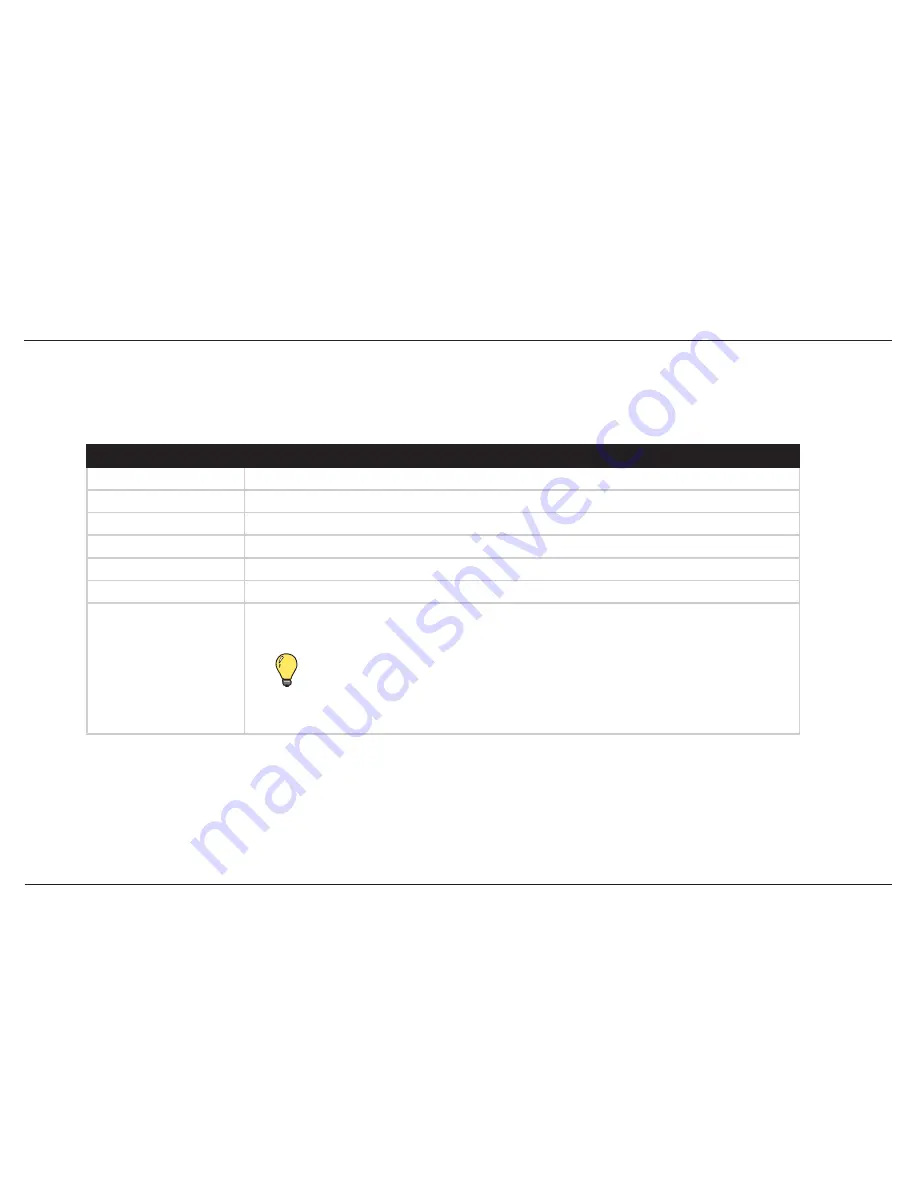
55
// Popcorn Hour A-210
6.3.1 Preferences
This setup screen allows you to set your preferences for some features of the NMT.
Options
Description
Language
Allows you to set the display language of your NMT.
Subtitle Language
Allows you to select the default subtitle language (if available) during video playback.
Play Mode
Allows you to set the repetition mode of your media during playback.
Photo Transition
Allows you to set the transition type when viewing photos in a folder.
Photo Interval
Allows you to set the time length that a photo will be displayed (up to 600 seconds).
Screen Saver
Allows you to set the idle time length before the screensaver displays.
Setup Page Lock
Allows you to lock the settings made on the Setup page to prevent accidental changes in
the settings.
Tip: To disable the Setup Page Lock, press
Setup > Play
on your remote control. Remember to
SAVE
your settings
to confirm your selection
Содержание A-210
Страница 1: ...Networked Media Jukebox User s Guide A 210...
















































