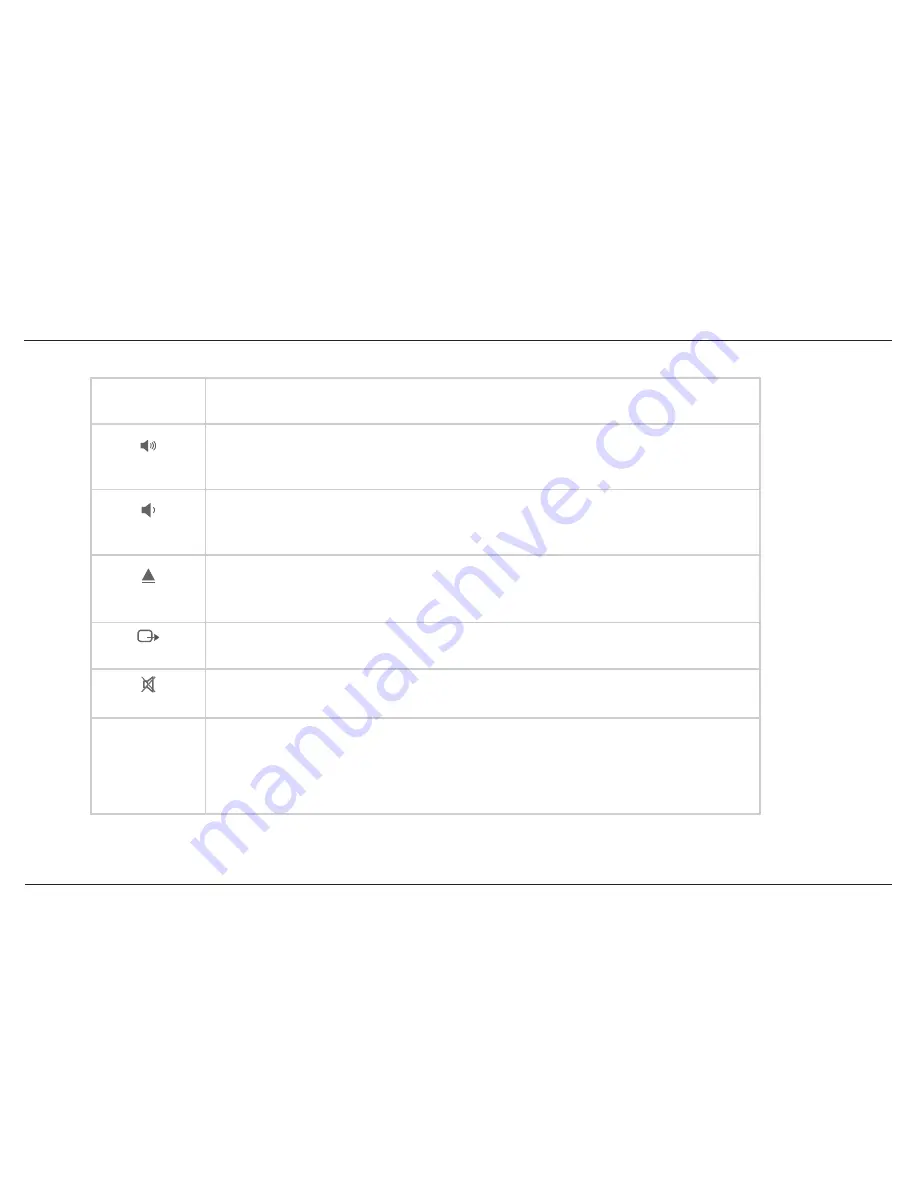
44
// Popcorn Hour A-210
BT
SUSPEND
This button is reserved for future use
PAGE UP
Moves up a page on a list of media files
Increases the volume during media playback
PAGE DOWN
Moves down a page on a list of media files
Decreases the volume during media playback
USB DVDROM/
EJECT
Ejects an attached external CD/DVD-ROM drive
Ends a media playback
TV MODE
Quick-access button to select a TV output resolution. See
Video Mode Options
for more information
MUTE
Mutes the audio output
0 - 9
Alphanumeric
Keypad
Quick selection of media content according to their numbered listing on the menu screen
Allows users to input alphanumeric values
During media playback, pressing a number on the keypad will skip to a certain percentage of the total playback time
of the media file. For example, pressing 3 will skip to 30% of the media file and start the playback from there
Содержание A-210
Страница 1: ...Networked Media Jukebox User s Guide A 210...
















































