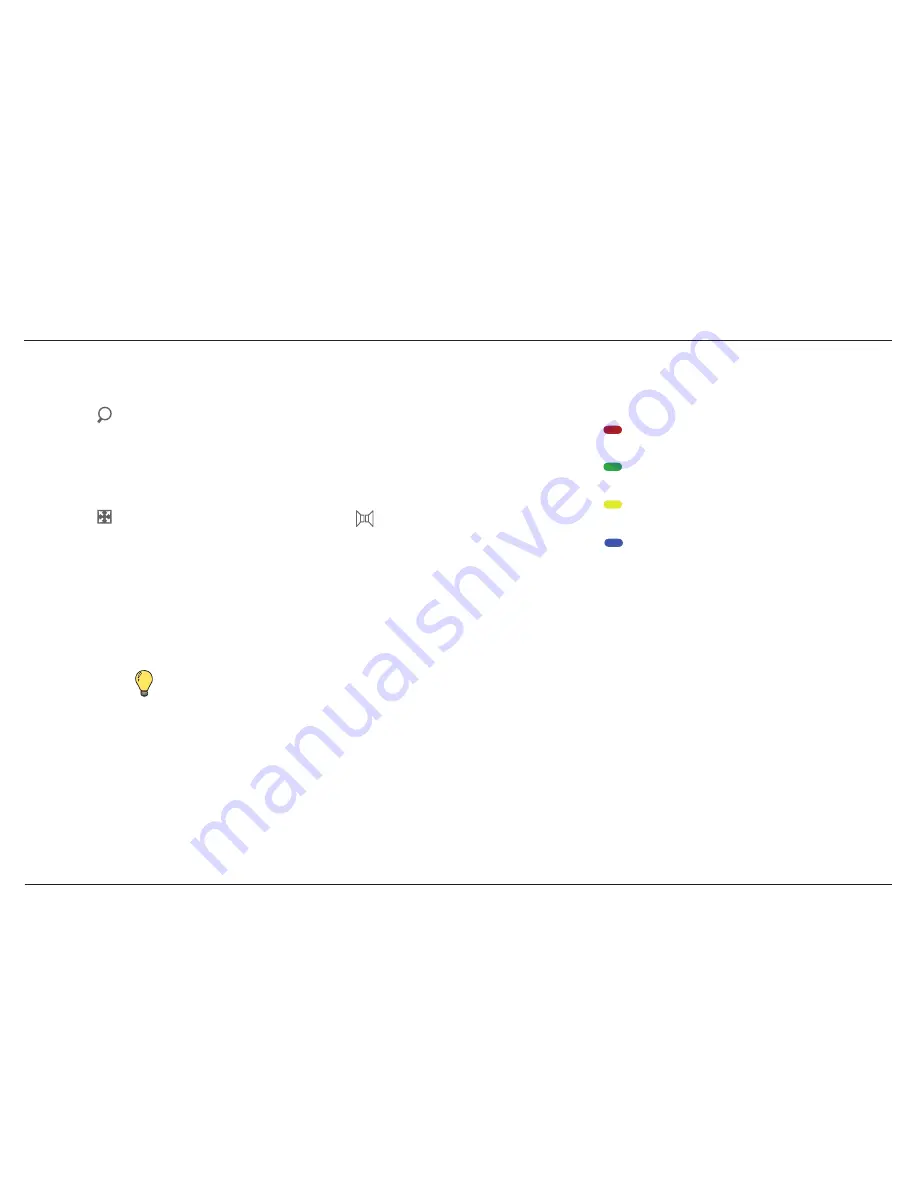
18
// Popcorn Hour A-210
TIME SEEK
Allows you to time-seek the current
selected media for a jump to a particular
playback time;
hour:minute:second = 00:00:00
(use numeric buttons to input the desired
playback time).
SUBTITLE
Turns ON the subtitles and toggles
through its options.
(if available with your video playback).
MEDIA FILTERS
Video
: Filters the content to display
video files only.
Music
: Filters the content to display
music files only.
Photo
: Filters the content to display
image files only.
ALL
: Displays all file types.
ZOOM
Toggles between available viewing options.
See
Remote Control Functions
for more
information.
AUDIO
Toggles between the available audio
modes.
Tip: Remote control not functioning - Try replacing the batteries with new ones.
If problem persists, please refer to
Chapter 8: Troubleshooting
.
A
A
Содержание A-210
Страница 1: ...Networked Media Jukebox User s Guide A 210...
















































