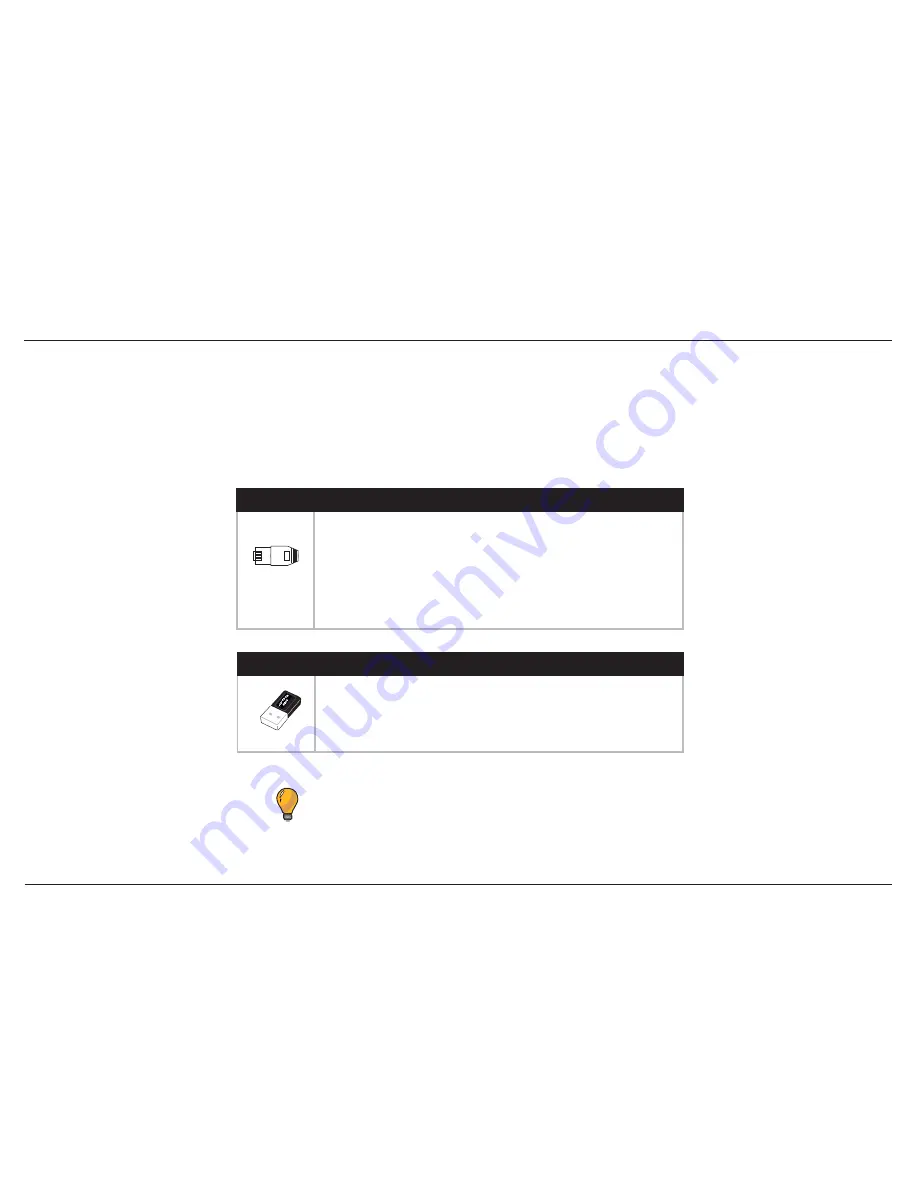
23
// Popcorn Hour A-210
2.7.3 Network Connections
Your NMT allows you to connect the unit to your network to expand its functionality and enhance
your multimedia experience. Use one of the following connections to connect your NMT to your
network.
LAN (RJ-45 Ethernet)
Attach the LAN connector to the ETHERNET connector at the rear of your NMT
and connect the opposite end of the LAN cable to a router on your network.
The LAN (RJ-45 Ethernet) cable connection is the recommended connection
method as it allows faster access to and from your NMJ.
For more information about the Ethernet functions on your NMT, refer to
Chapter 7.1: Network
.
Wireless USB Adapter
You may purchase a optional wireless USB adapter such as the WN-150 to extend
your NMT to wireless connection.
Note: The wireless USB adapter is not supplied with your NMT.
WN
-15
0
Содержание A-210
Страница 1: ...Networked Media Jukebox User s Guide A 210...
















































