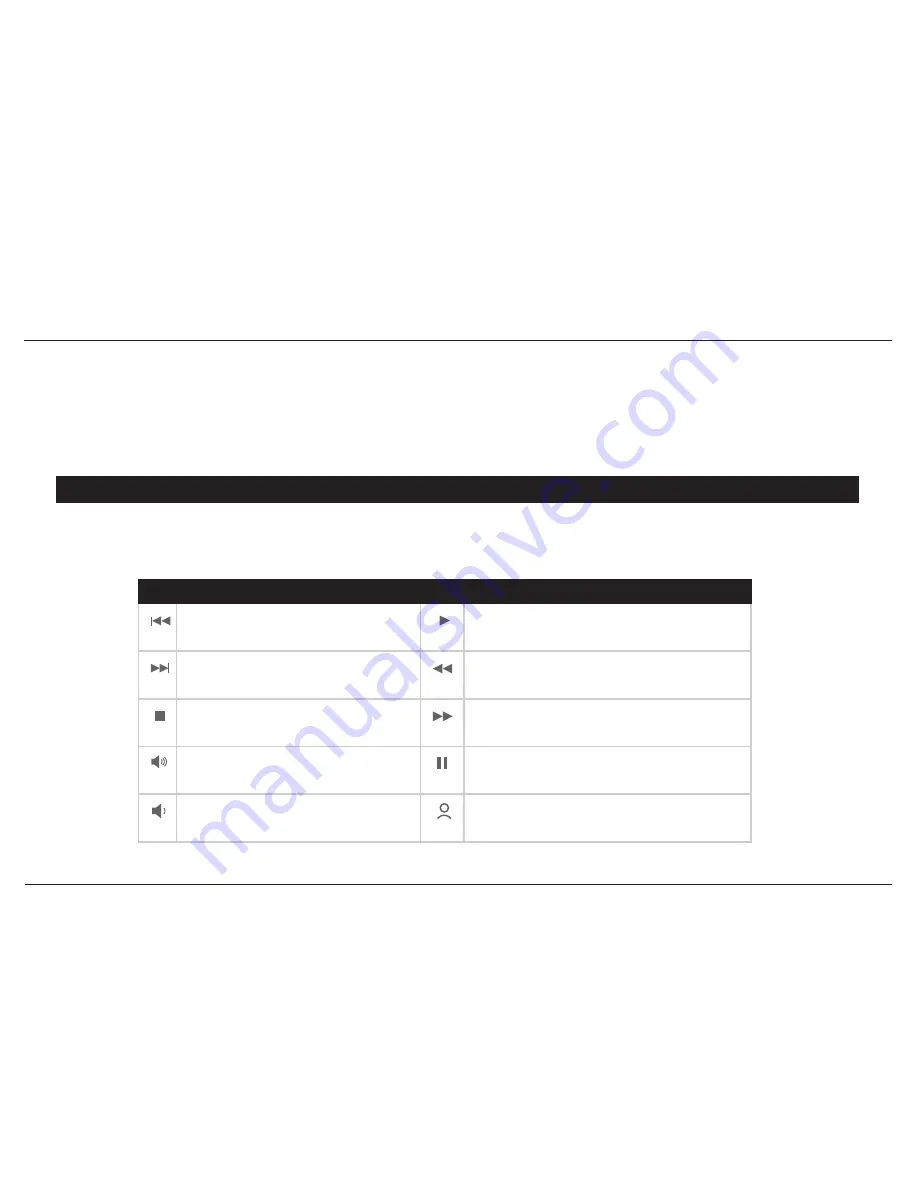
26
// Popcorn Hour A-210
5. Select the desired video file. Press
PLAY
or
ENTER
to start the playback of the chosen video file.
6. Press the
STOP
button to end the video playback. Repeat the steps above to play any other
compatible media file.
3.2 Basic Remote Control Buttons
Here are some basic remote control buttons and their functions.
Playback controls
PREV
Plays the previous file in the media list
PLAY
Plays the current selection and the other files in the media list
NEXT
Plays the next file in the media list
REV
Rewinds the current active playback file
STOP
Stops the current active playback file
FWD
Forwards the current active playback file
PAGE UP
Increases the output volume of the NMT
PAUSE
Pauses the current active playback file
PAGE DOWN
Decreases the output volume of the NMJ
SOURCE
Returns to the Media Source screen
Содержание A-210
Страница 1: ...Networked Media Jukebox User s Guide A 210...
















































