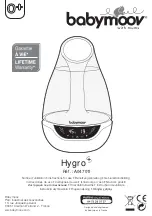© 2017 PoolPak LLC. All rights reserved.
ComPak
®
Series - Installation, Operation and Maintenance |
83
ComPak
®
Series IOM
DOC# SVW06-STARTUP-20170630
1
ComPak & RoofComPak Warranty Registration and Startup Form
Date:
Technician Name:
Company:
Job Name:
Facility Contact Name:
Address:
City:
State:
Zip:
PCP Model Number:
PCP Serial Number:
_______
PAC Model Number:
PAC Serial Number:
Please note all discrepancies in the space provided for the sections throughout this startup report.
GENERAL INSTALLATION REVIEW
___ 1. Check installation to ensure proper:
a) support for unit (flat, level foundation supported minimum four corners and every 4’)
b) service accessibility (36” minimum all sides)
c) supply and return ductwork installation
d) pool water piping, heat-tape, insulation (AW models only)
e) AW
V
/HCD
V
– Condensate drain & overflow lines connected separately and run to a drain (no traps)
f) AW
H
/HCD
H
– Condensate drain trapped, heat taped/insulated (outdoor only) and run to a drain
___ 2. Verify that the main electrical services for proper voltage, fusing/breakers and wire sizes are in
accordance with the MCA/MOCP info on ComPak unit data plate.
___ 3. If the Remote Interface Unit (display/keypad) is mounted remotely, verify that the wiring is correct
based on the field wiring diagram. If you are unable to verify correct wiring, remove the wires from
T2.25-T2.30 until verification is obtained.
Incorrect field wiring can cause damage to the RIU or CommandPak Control System
.
Failures due to improper wiring will not be covered under warranty.
___ 4. If connected at the unit, verify the factory RJ-25 black cable is connected to the
J10
port on the CM1.
___ 5. Check to see that field-mounted surface sensor is properly installed and field wires connected to
terminals T2.10 & T2.11 of the ComPak control panel.
NOTE:
This sensor is installed on these terminal strips from the factory. It must be removed for
field installation.
___ 6. If shipped separately from the unit, install the CM1 (Carel PCO5M) on the din rails and connect all the
plugs to their appropriate terminals.
Incorrect connections can cause improper operation or damage to the CommandPak and unit
components
.
Failure due to improper plug connections will not be covered under warranty.
DO NOT TURN ON MAIN POWER FOR THE UNIT AT THIS TIME.
Figure 6-12. ComPak and RoofComPak Startup Checklist