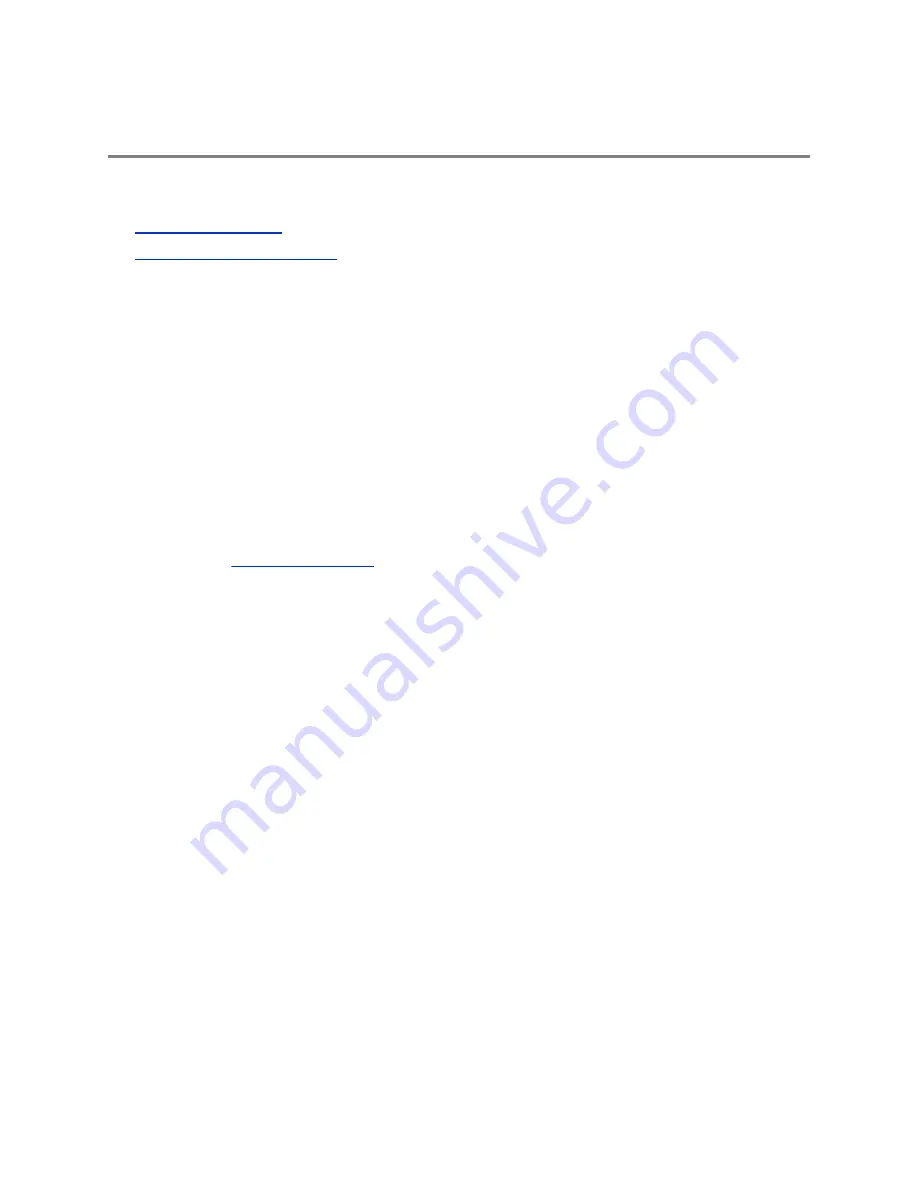
Getting Started with Polycom
®
Pano
™
Topics:
▪
▪
This guide introduces the Polycom Pano system, and provides step-by-step instructions for sharing and
interacting with content.
The Polycom Pano system allows you to collaborate using a personal device or system that supports
native Miracast or AirPlay
®
screen sharing technology, Polycom Pano
™
App, or by connecting to the
Polycom Pano system using a wired HDMI connection. A brief summary of the technologies that work
with the Polycom Pano system is provided below.
Miracast
®
Show the screen of your mobile device using Miracast screen mirroring technology that is
part of your device hardware.
AirPlay
Show the screen of your mobile device using AirPlay screen mirroring technology that is part of
your device hardware.
Polycom Pano App
Content source that you install on a desktop system. You can then share your
screen, the window of a running application, or content from a Micrisoft OneDrive for Business account
(requires a Polycom Cloud Service account).
For detailed information on the most recent feature descriptions, refer to the Polycom Pano
Release
Notes
Polycom Pano Setup
Your administrator should set up the Polycom Pano system and connect any necessary devices for you
to start collaborating. The system is designed to remain on and ready to use, so it does not have a power
button.
Polycom Pano Home Screen
You are presented with the Polycom Pano home screen when the system starts up or when you exit all
open sessions. A session is an instance of one of the following:
▪ A blackboard or whiteboard
▪ Wireless connection to the Polycom Pano system through , Miracast, or Polycom Pano App
▪ Wired connection to the Polycom Pano system through an HDMI cable
The home screen displays system information and reflects the capabilities of the system, based on the
setup. For example, it shows the "Start Writing" animation when connected to a touch-capable monitor.
Home Screen Elements
The following figure and table show the elements of the Polycom Pano home screen and provide a
description of each element.
Polycom, Inc.
4





















