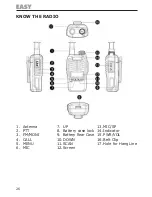38
AddITIONAL FUNCTIONS
1 Indicator lights
The red light indicates when transmitting, and it turns yellow while
receiving.
The orange light indicates when entering copy state.
The red light indicates when reading frequency by PC and it turns
yellow while writing frequency.
2 Show the back light
When press any button on the front keypad, the backlight will show
and keep 5 seconds then go out.
3 Monitor and off squelch
Monitor: Press the side“MONI”button to get into the monitor mode.
Press “MONI” again to get out the mode.
4 FM Radio Function
Long press [MONITOR/FM]in 2 seconds while you hear a “di”
sound, it means it has got into FM mode. “FM” glitters in the
lower-left corner of the LCD
Press [UP] or [DOWN] to adjust the frequency. Long press [UP] or
[DOWN] key can be fast-forward or rewind option.
Long press [MONITOR/FM] in 2 seconds, it will exit the FM mode.
In FM mode, transceiver is always priority. That is to say, FM will
automatically exit when transceiver frequency is coming.
5 Low voltage alert
Low voltage detection function
Voltage is over 6.5V (battery symbol shows only 1-2 frame) it
works normally.
Voltage higher than 6.2V lower than 6.5V (battery symbol shows
only 1 frame)the transmitter and receiver works normally but the
red light glitter while transmitting.
Voltage higher than 6.1V and lower than 6.3V (battery symbol
inner is empty, the frame of the symbol is stable) receiver works
normally it will warn every 20s, indicated by ”di, di, di” transmitter
works normally and the red light glitter to warn.
Voltage lower than 6.1V (battery symbol inner is empty and the
frame is glitter) receiver works normally, it will warn every 20s.
It can not transmit.
1.
2.
3.
a.
b.
c.
d.
Содержание Mini PMR446
Страница 41: ...41 ...
Страница 45: ...46 ...
Страница 53: ...Importato e distribuito da Polmar srl polmar srl alice it www polmar biz ...